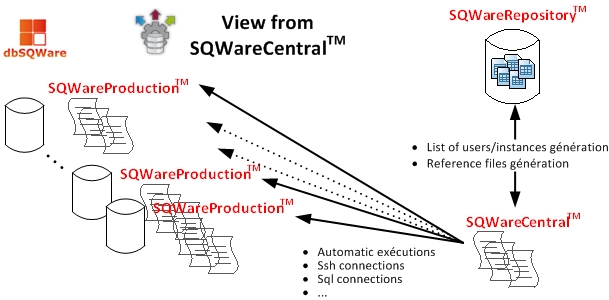Template:SQWareCentralPres: Difference between revisions
| (One intermediate revision by the same user not shown) | |||
| Line 1: | Line 1: | ||
== Presentation == | == Presentation == | ||
=== Usage === | === Usage === | ||
SQWareCentral, is the central point of dbSQWare for all RDBMS.<br> | |||
Usage examples: | Usage examples: | ||
*Central point of ssh connections | *Central point of ssh connections | ||
*Search of instances, database/schema, ... | *Search of instances, database/schema, ... | ||
*Deployment scripts of | *Deployment scripts of SQWareProduction for each RDBMS managed | ||
*Collection of indicators for each RDBMS managed | *Collection of indicators for each RDBMS managed | ||
*Repeat of collection for each RDBMS managed | *Repeat of collection for each RDBMS managed | ||
*Execute any type of action on a list | *Execute any type of action on a list | ||
*... | *... | ||
[[Installation#SQWareCentral | Installation guide for SQWareCentral]]<br> | |||
[[Installation#SQWareCentral | Installation guide for | |||
=== Explanation of directories === | === Explanation of directories === | ||
| Line 30: | Line 29: | ||
<br> | <br> | ||
=== General architecture diagram | === General architecture diagram SQWareCentral (when the SQWareProduction module is locally installed) === | ||
[[Image:General_SQWareCentral.jpg]] | [[Image:General_SQWareCentral.jpg]] | ||
Latest revision as of 19:10, 22 December 2017
Presentation
Usage
SQWareCentral, is the central point of dbSQWare for all RDBMS.
Usage examples:
- Central point of ssh connections
- Search of instances, database/schema, ...
- Deployment scripts of SQWareProduction for each RDBMS managed
- Collection of indicators for each RDBMS managed
- Repeat of collection for each RDBMS managed
- Execute any type of action on a list
- ...
Installation guide for SQWareCentral
Explanation of directories
Directories located in $gvsqw_RootexpdbCentral:
- action : Directory containing specific files for each managed RDBMS
- bin : Directory containing standard scripts
- bin_cust : Directory containing customs scripts for your environnement
- etc : Directory containing the standard files of configuration
- etc_cust : Directory containing the customs files of configuration for your environnement (overload standards)
- help : Directory containing the standard files of help
- help_cust : Directory containing the customs files of help for your environnement
- lib : Directory containing the generic shell function librairies
- lib_cust : Directory containing the generic shell function librairies (overload standards)
- logs : Directory containing logs and temporaries files
- menu : Directory containing the standard menus
- menu_cust : Directory containing the custom menus for your environnement
General architecture diagram SQWareCentral (when the SQWareProduction module is locally installed)
action
oracle
Centralised actions for oracle
Allows you to perform actions on oracle instances centrally:
- Collection of indicators
- Deploying Scripts
- Repeat of collection of indicators
- ...
See the detailed help for oracle
sybase
Centralised actions for sybase
Allows you to perform actions on sybase instances centrally:
- Collection of indicators
- Deploying Scripts
- Repeat of collection of indicators
- ...
See the detailed help for sybase
mysql
Centralised actions for mysql
Allows you to perform actions on mysql instances centrally:
- Collection of indicators
- Deploying Scripts
- Repeat of collection of indicators
- ...
See the detailed help for mysql
mssql
Centralised actions for mssql
Allows you to perform actions on mssql instances centrally:
- Collection of indicators
- Deploying Scripts
- Repeat of collection of indicators
- ...
See the detailed help for mssql
mongodb
Centralised actions for mongodb
Allows you to perform actions on mongodb instances centrally:
- Collection of indicators
- Deploying Scripts
- Repeat of collection of indicators
- ...
See the detailed help for mongodb
DB2
Centralised actions for DB2
Allows you to perform actions on DB2 instances centrally:
- Collection of indicators
- Deploying Scripts
- Repeat of collection of indicators
- ...
postgres
Centralised actions for PostgreSQL
Allows you to perform actions on postgres instances centrally:
- Collection of indicators
- Deploying Scripts
- Repeat of collection of indicators
- ...
See the detailed help for PostgreSQL
teradata
Centralised actions for Teradata
Allows you to perform actions on teradata instances centrally:
- Collection of indicators
- Deploying Scripts
- Repeat of collection of indicators
- ...
See the detailed help for Teradata
cassandra
Centralised actions for Cassandra
Allows you to perform actions on cassandra instances centrally:
- Collection of indicators
- Deploying Scripts
- Repeat of collection of indicators
- ...
See the detailed help for Cassandra
ingres
Centralised actions for ingres
Allows you to perform actions on ingres instances centrally:
- Collection of indicators
- Deploying Scripts
- Repeat of collection of indicators
- ...