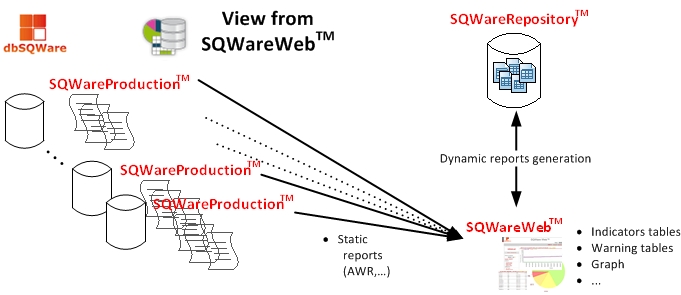SQWareWeb:general: Difference between revisions
| Line 1: | Line 1: | ||
== Presentation == | == Presentation == | ||
=== Usage === | === Usage === | ||
SQWareWeb, is the part of 'graphic' restitution of dbSQWare for all RDBMS.<br> | |||
It's a web module make to work with | It's a web module make to work with apache 2.x et PHP 5.x.<br> | ||
It is written in PHP, javascript | It is written in PHP, javascript and SQL.<br> | ||
SQWareWeb formats (graphs or tables) datas uploaded in [[SQWareRepository:general| | SQWareWeb formats (graphs or tables) datas uploaded in [[SQWareRepository:general|SQWareRepository]] by many scripts of [[SQWareProduction:general|SQWareProduction]]. Almost all of the data presented are dynamically generated (volumes, versions, ...), | ||
only the data type repository or settings are stored manually in the relevant tables.<br> | only the data type repository or settings are stored manually in the relevant tables.<br> | ||
<br> | <br> | ||
| Line 11: | Line 11: | ||
*Distribution of instances in number/volumetry per environnement/client/version | *Distribution of instances in number/volumetry per environnement/client/version | ||
*Detail of volumetry (FS, databases, TBS, tables, ...) | *Detail of volumetry (FS, databases, TBS, tables, ...) | ||
*Trace of scripts executions of [[SQWareProduction:general| | *Trace of scripts executions of [[SQWareProduction:general|SQWareProduction]] (beginning, end, options, duration, return code, ...) | ||
*Performances datas | *Performances datas | ||
*Capacity planning | *Capacity planning | ||
*... | *... | ||
<br> | <br> | ||
[http://webdba.dbsqware.com/ Presentation model of | [http://webdba.dbsqware.com/ Presentation model of SQWareWeb.] | ||
<br> | <br> | ||
[[Installation#SQWareWeb| Installation guide for SQWareWeb]]<br> | |||
[[Installation#SQWareWeb| Installation guide for | |||
<br> | <br> | ||
Revision as of 19:06, 22 December 2017
Presentation
Usage
SQWareWeb, is the part of 'graphic' restitution of dbSQWare for all RDBMS.
It's a web module make to work with apache 2.x et PHP 5.x.
It is written in PHP, javascript and SQL.
SQWareWeb formats (graphs or tables) datas uploaded in SQWareRepository by many scripts of SQWareProduction. Almost all of the data presented are dynamically generated (volumes, versions, ...),
only the data type repository or settings are stored manually in the relevant tables.
Examples of pages presented :
- Inventory for all RDBMS with volumetry, version, environnement, ...
- Distribution of instances in number/volumetry per environnement/client/version
- Detail of volumetry (FS, databases, TBS, tables, ...)
- Trace of scripts executions of SQWareProduction (beginning, end, options, duration, return code, ...)
- Performances datas
- Capacity planning
- ...
Presentation model of SQWareWeb.
Installation guide for SQWareWeb
Explanation of directories
Directories located in $gvsqw_RootSQWareWeb/ :
- cache : cache system files
- css : Stylesheets
- custom : Custom files for configuration
- custom_ref : This is the model of what should be in custom
- htdocs : Directory containing pages
- images : Directory containing images
- js : Directory containing javascript librairies
- lib : Directory containing template engine
- scripts : Main generators of pages (graphics et tables)
- templates : Left menus
General architecture diagram SQWareWeb™ (when the SQWareProduction™ module is locally installed)
Working
Rewrite
The site works with URL rewriting with $gvsqw_RootSQWareWeb/.htaccess
File contents:
RewriteEngine On
RewriteRule ^/sqw_oracle_awr/(.*)$ /sqw_oracle_awr/$1 [QSA,L,PT]
RewriteRule ^/sqw_mysql_slow/(.*)$ /sqw_mysql_slow/$1 [QSA,L,PT]
RewriteRule ^/sqw_sybase_checkmep/(.*)$ /sqw_sybase_checkmep/$1 [QSA,L,PT]
RewriteRule ^.+/images/(.*)$ /images/$1 [QSA,L,PT]
RewriteRule ^.+/css/(.*)$ /css/$1 [QSA,L,PT]
RewriteRule ^(.*).table$ /lib/table.php?path=/$1 [QSA,L,PT]
RewriteRule ^(.*).chart$ /lib/chart.php?path=/$1 [QSA,L,PT]
RewriteRule ^(.*).raw$ /lib/raw.php?path=/$1 [QSA,L,PT]
RewriteRule ^(.*)/(admin.*)_passwd.html(\?.*)?$ /lib/$2.php?path=$1/$2_passwd.html [QSA,L,PT]
RewriteRule ^(.*)/(admin.*)_detail.html(\?.*)?$ /lib/$2.php?path=$1/$2_detail.html [QSA,L,PT]
RewriteRule ^(.*)/(admin.*)_general.html(\?.*)?$ /lib/$2.php?path=$1/$2_general.html [QSA,L,PT]
RewriteCond %{REQUEST_URI} !^/sqw_oracle_awr/
RewriteCond %{REQUEST_URI} !^/sqw_mysql_slow/
RewriteCond %{REQUEST_URI} !^/sqw_sybase_checkmep/
RewriteRule ^(.*)/(.*.html)(\?.*)?$ /lib/engine.php?path=$1/$2 [QSA,L,PT]
RewriteRule ^(.*)/$ /lib/engine.php?path=/$1/ [QSA,L,PT]
RewriteRule ^$ /lib/engine.php?path=/ [QSA,L,PT]
Graphics
Graphics are generated with hightcharts.
The whole is encapsulated for SQWareWeb in $gvsqw_RootSQWareWeb/js/chart.php
You just have to write a configuration file like *.chart to generate graphic.
File must contain:
- common
- db
- y_axis
- background
- x_axis
- data_[0-9]
Example of configuration file (GrowthBases.chart):
[common]
title="Growth database {DbName} for {Instance}"
[db]
sql="select vbd.DataServer, convert(char(10),vbd.Gather_date,103) as gather_date, vbd.Database_name,
vbd.Size_db as size_db, vbd.Used as used, vbd.Size_db-vbd.Used as free
from tsqw_VolDb vbd
where vbd.DataServer = '{Instance}'
and vbd.Database_name = '{DbName}'
order by vbd.Gather_date
"
[y_axis]
legend="Volumetry Mo"
min=0
;max=60000
;step=5000
[background]
color="#ffffff"
[x_axis]
field="gather_date" ; field to display in X
legend="Date"
orientation="verticale" ; verticale or horizontal(by default)
size="12" ; in pixels
step=5
legendstep=10
;maxdata=20
[data_1]
field="size_db" ; field to trace on curve
type="line" ; type of graph line, bar, bar_3d, pie, bar_glass, bar_sketch, line_dot (by default)
colour="#0000ff"
pointsize=2 ; in pixel
text="Size of database"
[data_2]
field="used" ; field to trace on curve
type="line"
colour="#ff4500"
pointsize=2 ; in pixel
text="Used"
[data_3]
field="free" ; field to trace on curve
type="line"
colour="#32cd32"
pointsize=2 ; in pixel
text="Free"
Tables
Tables are generated with jQuery framework (DataTable).
The whole is encapsulated for SQWareWeb in $gvsqw_RootSQWareWeb/js/table.php
You just have to write a configuration file like *.table to generate tables.
File must contain:
- common
- db
- cols
- format
Et de manière optionnelle:
- link
- targetlink
- format_number
Example of configuration file (GrowthTables.table):
[common]
title="Growth {Owner}.{TableName} in {DbName}@{Instance}"
[db]
sql="select vbd.DataServer, convert(char(19),vbd.Gather_date,23) as gather_date, vbd.Database_name,
vbd.Owner, vbd.TableName, vbd.Size_tb
from tsqw_VolTables vbd
where vbd.DataServer = '{Instance}'
and vbd.Database_name='{DbName}'
and vbd.Owner='{Owner}'
and vbd.TableName='{TableName}'
order by vbd.Gather_date desc
"
;debug=true
[cols]
; Headers of columns
; Attention \' for quotes ...
col_1="Dataserver"
col_2="Date"
col_3="Database"
col_4="Owner"
col_5="TableName"
col_6="Size in Mo"
[format]
; Format of columns : string, number or date
col_1="string"
col_2="date"
col_3="string"
col_4="string"
col_5="string"
col_6="number"