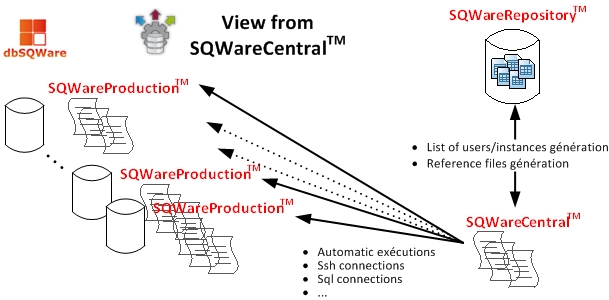Difference between revisions of "Template:SQWareCentralPres"
Expdbtools (talk | contribs) |
Expdbtools (talk | contribs) (→action) |
||
| Line 78: | Line 78: | ||
*... | *... | ||
[[SQWareCentral:db2|See the detailed help for DB2]]<br> | [[SQWareCentral:db2|See the detailed help for DB2]]<br> | ||
| + | <br> | ||
| + | === postgres === | ||
| + | Centralised actions for PostgreSQL<br> | ||
| + | Allows you to perform actions on mysql instances centrally: | ||
| + | *Collection of indicators | ||
| + | *Deploying Scripts | ||
| + | *Repeat of collection of indicators | ||
| + | *... | ||
| + | [[SQWareCentral:postgres|See the detailed help for PostgreSQL]]<br> | ||
<br> | <br> | ||
=== ingres === | === ingres === | ||
Revision as of 21:11, 18 January 2013
Contents
[hide]Presentation
Usage
SQWareCentral™, also known technically as expDbTools®, is the central point of dbSQWare™ for all RDBMS.
Usage examples:
- Central point of ssh connections
- Search of instances, database/schema, ...
- Deployment scripts of SQWareProduction™ for each RDBMS managed
- Collection of indicators for each RDBMS managed
- Repeat of collection for each RDBMS managed
- Execute any type of action on a list
- ...
Download the latest stable versions
Installation guide for SQWareCentral™
Explanation of directories
Directories located in $gvsqw_RootexpdbCentral:
- action : Directory containing specific files for each managed RDBMS
- bin : Directory containing standard scripts
- bin_cust : Directory containing customs scripts for your environnement
- etc : Directory containing the standard files of configuration
- etc_cust : Directory containing the customs files of configuration for your environnement (overload standards)
- help : Directory containing the standard files of help
- help_cust : Directory containing the customs files of help for your environnement
- lib : Directory containing the generic shell function librairies
- lib_cust : Directory containing the generic shell function librairies (overload standards)
- logs : Directory containing logs and temporaries files
- menu : Directory containing the standard menus
- menu_cust : Directory containing the custom menus for your environnement
General architecture diagram SQWareCentral™ (when the SQWareProduction™ module is locally installed)
action
oracle
Centralised actions for oracle
Allows you to perform actions on oracle instances centrally:
- Collection of indicators
- Deploying Scripts
- Repeat of collection of indicators
- ...
See the detailed help for oracle
sybase
Centralised actions for sybase
Allows you to perform actions on sybase instances centrally:
- Collection of indicators
- Deploying Scripts
- Repeat of collection of indicators
- ...
See the detailed help for sybase
mssql
Centralised actions for mssql
Allows you to perform actions on mssql instances centrally:
- Collection of indicators
- Deploying Scripts
- Repeat of collection of indicators
- ...
See the detailed help for mssql
mysql
Centralised actions for mysql
Allows you to perform actions on mysql instances centrally:
- Collection of indicators
- Deploying Scripts
- Repeat of collection of indicators
- ...
See the detailed help for mysql
DB2
Centralised actions for DB2
Allows you to perform actions on DB2 instances centrally:
- Collection of indicators
- Deploying Scripts
- Repeat of collection of indicators
- ...
postgres
Centralised actions for PostgreSQL
Allows you to perform actions on mysql instances centrally:
- Collection of indicators
- Deploying Scripts
- Repeat of collection of indicators
- ...
See the detailed help for PostgreSQL
ingres
Centralised actions for ingres
Allows you to perform actions on ingres instances centrally:
- Collection of indicators
- Deploying Scripts
- Repeat of collection of indicators
- ...