FAQ:NewInstanceMySQL: Difference between revisions
mNo edit summary |
Dtavernier (talk | contribs) |
||
| (33 intermediate revisions by 2 users not shown) | |||
| Line 1: | Line 1: | ||
==Generalties== | ==Generalties== | ||
<br> | <br> | ||
{{Warning | Before anything, don't go further if you don't have read the first section [[General:Concepts|"dbSQWare Concepts "]] !}} | {{Warning | Before anything, don't go further if you don't have read the first section [[General:Concepts|"dbSQWare Concepts "]] !}} | ||
In this chapter, we will consider that SQWareCentral has been installed on dbsqware@sqwarebox. | |||
===Limits of this section=== | ===Limits of this section=== | ||
This chapter only deals with adding a new instance to a base that is already configured and functional.<br> | |||
Use the portions that apply to your environment, and choose either the automatic or manual method as desired<br> | |||
===General operating procedure for integrating a new MySQL/MariaDB instance=== | |||
There will potentially be one or two connection cases to handle. | |||
* "local" for Unix machines (or those with Cygwin) where you'll be running MySQL/MariaDB on the machine hosting the instance (SSH connection from dbsqware@sqwarebox). | |||
* "remote" for cases where you don't have SSH access to the machine (Windows, RDS, etc.). | |||
Classic steps: | |||
*Setting up the environment | |||
*Checking system prerequisites for the "local" part (bash + rsync) | |||
*Manual tests | |||
*Deployment of the instance | |||
* | |||
You will see that these steps can be handled one by one or in batches! | |||
== | ==Integration of an MySQL/MariaDB instance== | ||
=== | ===Setting up the environment=== | ||
===== | ====General==== | ||
* | |||
* | =====Explanation of "DbAlias" (the unique dbSQWare key)===== | ||
* | The dbSQWare key must be unique and consistent with what has been configured for the gvsqw_DbAlias variable in sqwmys_GlobalVar.cfg!<br/> | ||
* | We'll use a variable, MYSQL_SID, which has no value for MySQL/MariaDB but will identify the instance in dbSQWare.<br/> | ||
* | By convention, we often use MYS "_" APPLI "_" ENV.<br/> | ||
Example: MYS_THISAPPS_PRD or MYS_THISOTHERAPPS_DEV ...<br/> | |||
But nothing is imposed; you choose what "suits you"! You just need to set the MYSQL_SID variable in the MySQL account profile with the desired value.<br/> | |||
=====Explanation of statuses===== | |||
*An "open" instance will be handled in "local" mode, meaning we will connect with mysql locally on the machine hosting the instance (ssh access from dbsqware@sqwarebox), status "ON".<br/> | |||
*An instance where we don’t have local unix access will be managed in "remote" mode (like Windows, RDS, ...), status "DIST".<br/> | |||
*The "OFF" status makes the instance "disappear" from the web view.<br/> | |||
*The "NEW" status is used as an intermediate status between the beginning and the end of setting up a new instance.<br/> | |||
*All other statuses allow the instance to be displayed in the repository (especially "KEEP") but will not be taken into account by the automatic processes.<br/> | |||
<br/> | <br/> | ||
Resume of statuses :<br/> | |||
{| align="center" {{Prettytable}} | {| align="center" {{Prettytable}} | ||
|- | |- | ||
| ''' | | '''Status''' | ||
| '''Description''' | | '''Description''' | ||
|- | |- | ||
| ON | | ON | ||
| | | locale under Unix (the most common) | ||
|- | |- | ||
| DIST | | DIST | ||
| | | remote-only management | ||
|- | |- | ||
| KEEP | | KEEP | ||
| | | temporary status, during maintenance for example or before complete deletion | ||
|- | |- | ||
| NEW | | NEW | ||
| | | temporary status, during configuration | ||
|- | |- | ||
| OFF | | OFF | ||
| | | visual removal of the instance (without deleting its configuration) | ||
|- | |- | ||
| XXX | | XXX | ||
| | | not supported... | ||
|} | |} | ||
==== | ====Instance declaration in SQWareRepository with SQWareWeb==== | ||
We will declare the new instance from the SQWareWeb administration interface.<br/> | |||
[[ | [[File:Admin dbSQWare.png||admin|Admin dbSQWare]] | ||
<br/> | |||
Declare the new instance with the status "NEW" (Add or Duplicate).<br/> | |||
[[File:AjoutInstance.png||admin|Ajout d'une instance]] | |||
[[File:DuplicateInstance.png||admin|Ajout par duplication d'une instance]]<br/> | |||
[[File:DeclarationInstanceMySQL.png|admin|Add a new instance by duplicate an other one.]]<br/> | |||
Explanation of the fields :<br/> | |||
{| align="center" {{Prettytable}} | {| align="center" {{Prettytable}} | ||
|- | |- | ||
| ''' | | '''Fields''' | ||
| '''Description''' | | '''Description''' | ||
|- | |- | ||
| Db Alias | | Db Alias | ||
| | | Unique key that identifies the instance in dbSQWare (no value for MySQL/MariaDB). | ||
|- | |- | ||
| Dbms Name | | Dbms Name | ||
| Type | | Type of SGBD | ||
|- | |- | ||
| Virtual Host | | Virtual Host | ||
| Host | | Virtual Host (same as Host if not clustered) | ||
. | |||
|- | |- | ||
| Host Name | | Host Name | ||
| Hostname | | Hostname of the instance | ||
|- | |- | ||
| User Name | | User Name | ||
| User | | User associated with the instance | ||
|- | |- | ||
| Port | | Port | ||
| | | Listening port of the instance. | ||
|- | |- | ||
| Comments | | Comments | ||
| | | A brief description of what the instance hosts | ||
|- | |- | ||
| Status | | Status | ||
| Instance | | Instance status (see above for explanations). | ||
|- | |- | ||
| Contact | | Contact | ||
| | | A contact if needed | ||
|- | |- | ||
| Environnement | | Environnement | ||
| | | Instance environment (PRD, PPR, REC, DEV, TST, ...) | ||
|- | |- | ||
| Client | | Client | ||
| | | Used only for filtering (enter a client name and/or department and/or service...) | ||
|- | |- | ||
| GlobalHost | | GlobalHost | ||
| | | Free field in which the hypervisor host is often entered, for example. | ||
|- | |- | ||
| Custom1 | | Custom1 | ||
| | | Free field 1 | ||
|- | |- | ||
| Custom2 | | Custom2 | ||
| | | Free field 2 | ||
|} | |} | ||
===== | =====Regenerate the reference files of SQWareCentral.===== | ||
Type the following command which will generate the reference files: | |||
<syntaxhighlight lang="sh" line> | <syntaxhighlight lang="sh" line> | ||
# From : dbsqware@sqwarebox | # From : dbsqware@sqwarebox | ||
| Line 130: | Line 138: | ||
</syntaxhighlight> | </syntaxhighlight> | ||
=== | ===Specific procedure for the "local" part (status ON)=== | ||
/!\ | /!\ Only instances that will be in the "ON" status !<br/> | ||
==== | ====Verification of system prerequisites for the "local" part (bash + rsync)==== | ||
SQWareProduction | Since SQWareProduction is mainly written in bash shell and synchronized from SQWareCentral using rsync, we therefore need "bash" and "rsync" to be installed ! | ||
===== | =====Verification===== | ||
Adapt to your username and machine name.<br> | |||
<br> | <br> | ||
bash: | bash: | ||
| Line 143: | Line 151: | ||
# From : mysql@my_mysql_host | # From : mysql@my_mysql_host | ||
type bash | type bash | ||
# | #or | ||
which bash | which bash | ||
</syntaxhighlight> | </syntaxhighlight> | ||
rsync: | rsync: | ||
<syntaxhighlight lang="sh" line> | <syntaxhighlight lang="sh" line> | ||
# mysql@my_mysql_host | # From : mysql@my_mysql_host | ||
type rsync | type rsync | ||
# | #or | ||
which rsync | which rsync | ||
</syntaxhighlight> | </syntaxhighlight> | ||
=====Installation===== | =====Installation===== | ||
Adapt to your machine type (use sudo if you are not root).<br/> | |||
<br> | <br> | ||
RedHat / CentOS / ... : | RedHat / CentOS / ... : | ||
<syntaxhighlight lang="sh" line> | <syntaxhighlight lang="sh" line># From : root@my_mysql_host | ||
# From : root@my_mysql_host | |||
yum install -y bash rsync | yum install -y bash rsync | ||
# | #or | ||
dnf install -y bash rsync | dnf install -y bash rsync</syntaxhighlight> | ||
</syntaxhighlight> | |||
Ubuntu / Debian / ... : | Ubuntu / Debian / ... : | ||
<syntaxhighlight lang="sh" line> | <syntaxhighlight lang="sh" line> | ||
# From : root@my_mysql_host | # From : root@my_mysql_host | ||
apt install -y bash rsync | apt install -y bash rsync | ||
</syntaxhighlight> | </syntaxhighlight> | ||
==== | ====Unix user modification==== | ||
Adapt to your machine type (sudo if you're not root). | |||
Modify the homedir (not mandatory, but avoids ending up in /var/lib/mysql): | |||
<syntaxhighlight lang="sh" line> | <syntaxhighlight lang="sh" line> | ||
# From : root@my_mysql_host | # From : root@my_mysql_host | ||
| Line 182: | Line 188: | ||
<syntaxhighlight lang="sh" line> | <syntaxhighlight lang="sh" line> | ||
##Stop instance (service mysql/mariadb stop -- | ##Stop instance (service mysql/mariadb stop -- or -- systemctl stop mysql/mariadb) | ||
usermod -d /home/mysql mysql -s /bin/bash | usermod -d /home/mysql mysql -s /bin/bash | ||
##Start instance (service mysql/mariadb start -- | ##Start instance (service mysql/mariadb start -- or -- systemctl start mysql/mariadb) | ||
# | #Or directly vi /etc/passwd ! | ||
example : mysql:x:1004:989::/home/mysql:/bin/bash | |||
</syntaxhighlight> | </syntaxhighlight> | ||
Assign a passwd to the mysql user (otherwise the key exchange connection will not work!):<syntaxhighlight lang="sh" line> | |||
<syntaxhighlight lang="sh" line> | |||
# From : root@my_mysql_host | # From : root@my_mysql_host | ||
passwd mysql | passwd mysql | ||
</syntaxhighlight> | </syntaxhighlight> | ||
==== | ====Creating a specific MySQL/MariaDB account for dbSQWare (for local connection)==== | ||
Adapt to your needs depending on what you want to do...<br/> | |||
Example for local connection : | |||
<syntaxhighlight lang="sql" line> | <syntaxhighlight lang="sql" line> | ||
grant all privileges on *.* to 'DBSDBA'@'localhost' IDENTIFIED BY ' | grant all privileges on *.* to 'DBSDBA'@'localhost' IDENTIFIED BY 'DoNotSetThisPassword!' with grant option; | ||
/* | /* or */ | ||
create user 'DBSDBA'@'localhost' IDENTIFIED BY ' | create user 'DBSDBA'@'localhost' IDENTIFIED BY 'DoNotSetThisPassword!'; | ||
grant all privileges on *.* to 'DBSDBA'@'localhost' with grant option; | grant all privileges on *.* to 'DBSDBA'@'localhost' with grant option; | ||
</syntaxhighlight> | </syntaxhighlight> | ||
| Line 210: | Line 215: | ||
<syntaxhighlight lang="sh" line> | <syntaxhighlight lang="sh" line> | ||
# From : mysql@my_mysql_host | # From : mysql@my_mysql_host | ||
# | #Then, create the .my.cnf file to allow connection without using passwd | ||
echo "[client] | echo "[client] | ||
password = | password = DoNotSetThisPassword! | ||
" >> $HOME/.my.cnf | " >> $HOME/.my.cnf | ||
chmod 600 $HOME/.my.cnf | chmod 600 $HOME/.my.cnf | ||
</syntaxhighlight> | </syntaxhighlight> | ||
==== | ====Deployment of SSH key(s) from SQWareCentral to the target machine(s)==== | ||
There are two ways to proceed: | |||
* | *An automatic one (from dbsqware@sqwarebox, but it requires you to know the password of the mysql Unix account) | ||
* | *A manual one that you apply on each mysql Unix account | ||
/!\ | /!\ The password of your mysql Unix account must have been initialized, otherwise key-based authentication will not work! | ||
===== | =====Deployment of SSH key(s): batch method===== | ||
<syntaxhighlight lang="sh" line> | <syntaxhighlight lang="sh" line># From : dbsqware@sqwarebox | ||
# From : dbsqware@sqwarebox | |||
menu_mys GenDeplSshKeys_SQWareCentral GenLstInstanceNew | menu_mys GenDeplSshKeys_SQWareCentral GenLstInstanceNew | ||
</syntaxhighlight> | </syntaxhighlight> | ||
Verify that this is indeed the list you want to deploy, then choose option 1 ...<br/> | |||
=> | => Enter the Unix password when prompted ! | ||
===== | =====Deployment of SSH key(s): manual method===== | ||
<syntaxhighlight lang="sh" line> | <syntaxhighlight lang="sh" line># From : mysql@my_mysql_host | ||
# From : mysql@my_mysql_host | |||
if [ ! -r $HOME/.ssh/id_rsa ] | if [ ! -r $HOME/.ssh/id_rsa ] | ||
then | then | ||
| Line 243: | Line 246: | ||
chmod 600 $HOME/.ssh/authorized_keys | chmod 600 $HOME/.ssh/authorized_keys | ||
</syntaxhighlight> | </syntaxhighlight> | ||
=> | => Put the correct key in the "echo" (the one from dbsqware@sqwarebox) | ||
==== | ====SSH connection test from SQWareCentral==== | ||
<syntaxhighlight lang="sh" line> | <syntaxhighlight lang="sh" line># From : dbsqware@sqwarebox | ||
# From : dbsqware@sqwarebox | |||
menu_mys TestSshConnection GenLstInstanceNew | menu_mys TestSshConnection GenLstInstanceNew | ||
</syntaxhighlight> | </syntaxhighlight> | ||
====Test | ====Test of prerequisites on the target host (bash+rsync) via SSH from SQWareCentral==== | ||
<syntaxhighlight lang="sh" line> | <syntaxhighlight lang="sh" line># From : dbsqware@sqwarebox | ||
# From : dbsqware@sqwarebox | |||
menu_mys TestSysPrerequisites GenLstInstanceNew | menu_mys TestSysPrerequisites GenLstInstanceNew | ||
</syntaxhighlight> | </syntaxhighlight> | ||
==== | ====Deployment of SQWareProduction==== | ||
<syntaxhighlight lang="sh" line> | <syntaxhighlight lang="sh" line># From : dbsqware@sqwarebox | ||
# From : dbsqware@sqwarebox | |||
# | #If deployment on "unique" user | ||
menu_mys DeplScripts GenLstUniqueNew | menu_mys DeplScripts GenLstUniqueNew | ||
# | #If deployment on "instance" user, the one specified in SQWareRepository | ||
menu_mys DeplScripts GenLstInstanceNew | menu_mys DeplScripts GenLstInstanceNew | ||
</syntaxhighlight> | </syntaxhighlight> | ||
==== | For "unique" user, it is the "standard" user. By default, we set it to "mysql", and it can be modified in SQWareCentral. | ||
* | ====Adding the dbSQWare environment to ~/.profile or ~/.bash_profile==== | ||
* | Once again, there are two ways to proceed: | ||
*An automatic one (from dbsqware@sqwarebox) | |||
*A manual one that you apply on each mysql Unix account | |||
===== | =====Adding the dbSQWare environment: batch method===== | ||
<syntaxhighlight lang="sh" line> | <syntaxhighlight lang="sh" line># From : dbsqware@sqwarebox | ||
# From : dbsqware@sqwarebox | |||
menu_mys AdddbSQWareProfile GenLstInstanceNew | menu_mys AdddbSQWareProfile GenLstInstanceNew | ||
</syntaxhighlight> | </syntaxhighlight> | ||
Check that this is indeed the list you want to deploy, then choose 1 ...<br/> | |||
=> | => In ~/.profile or ~/.bash_profile, change the following variable with the appropriate value: gvsqw_Env='XXX' | ||
===== | =====Adding the dbSQWare environment: manual method===== | ||
Add the following lines to ~/.profile or ~/.bash_profile | |||
<syntaxhighlight lang="sh" line> | <syntaxhighlight lang="sh" line># From : mysql@my_mysql_host | ||
# From : mysql@my_mysql_host | |||
#dbSQWare | #dbSQWare | ||
| Line 297: | Line 297: | ||
</syntaxhighlight> | </syntaxhighlight> | ||
===== | =====Adding the variable MYSQL_SID===== | ||
Add the MYSQL_SID variable in the ~/.profile or ~/.bash_profile | |||
<syntaxhighlight lang="sh" line> | <syntaxhighlight lang="sh" line> | ||
# From : mysql@my_mysql_host | # From : mysql@my_mysql_host | ||
| Line 304: | Line 304: | ||
</syntaxhighlight> | </syntaxhighlight> | ||
====Test sendmail ( | ====Test sendmail (Non mandatory)==== | ||
<syntaxhighlight lang="sh" line> | <syntaxhighlight lang="sh" line># From : dbsqware@sqwarebox | ||
# From : dbsqware@sqwarebox | |||
menu_mys TestSendmail GenLstInstanceNew | menu_mys TestSendmail GenLstInstanceNew | ||
</syntaxhighlight> | </syntaxhighlight> | ||
==== | ===="Manual" connection test to the MySQL/MariaDB instance ("local" connection)==== | ||
/!\ | /!\ Only instances that will be in "ON" status! | ||
<syntaxhighlight lang="sh" line> | <syntaxhighlight lang="sh" line># From : dbsqware@sqwarebox | ||
# From : dbsqware@sqwarebox | |||
menu_mys TestInstConnectionOnNoMail GenLstInstanceNew | menu_mys TestInstConnectionOnNoMail GenLstInstanceNew | ||
</syntaxhighlight> | </syntaxhighlight> | ||
=== | ===Specific Procedure for the "Remote" Port (DIST Status)=== | ||
==== | ====Creating a Specific MySQL/MariaDB Account (dbSQWare) (For Remote Connections)==== | ||
Example for a "Remote" Connection | |||
<syntaxhighlight lang="sql" line> | <syntaxhighlight lang="sql" line> | ||
grant all privileges on *.* to 'DBSDBA'@'%' IDENTIFIED BY ' | grant all privileges on *.* to 'DBSDBA'@'%' IDENTIFIED BY 'DoNotSetThisPassword!' with grant option; | ||
/* | /* or */ | ||
create user 'DBSDBA'@'%' IDENTIFIED BY ' | create user 'DBSDBA'@'%' IDENTIFIED BY 'DoNotSetThisPassword!'; | ||
grant all privileges on *.* to 'DBSDBA'@'%' with grant option; | grant all privileges on *.* to 'DBSDBA'@'%' with grant option; | ||
flush privileges; | flush privileges; | ||
</syntaxhighlight> | </syntaxhighlight> | ||
You can enter any username and password you like!<br/> | |||
This account must be registered under the Unix account mysql@sqwarebox...<br/> | |||
<syntaxhighlight lang="sh" line> | <syntaxhighlight lang="sh" line> | ||
vi /home/mysql/.passwd_mysql | vi /home/mysql/.passwd_mysql | ||
DbAlias;UserName;Passwd;HostName;Port | DbAlias;UserName;Passwd;HostName;Port | ||
MYS_INST_PRD;DBSDBA;DoNotSetThisPassword!;srvdbmys01;3306 | |||
</syntaxhighlight> | </syntaxhighlight> | ||
====Test | ====Test "remote" connection==== | ||
<syntaxhighlight lang="sh" line> | <syntaxhighlight lang="sh" line> | ||
# From : dbsqware@sqwarebox | # From : dbsqware@sqwarebox | ||
| Line 344: | Line 342: | ||
</syntaxhighlight> | </syntaxhighlight> | ||
== | ==Starting the Instance== | ||
=== | ===Generating the Default SQWareProduction Configuration=== | ||
/!\ | /!\ Only instances that will be in "ON" status! | ||
<syntaxhighlight lang="sh" line> | <syntaxhighlight lang="sh" line> | ||
# From : dbsqware@sqwarebox | # From : dbsqware@sqwarebox | ||
| Line 352: | Line 350: | ||
</syntaxhighlight> | </syntaxhighlight> | ||
=== | ===Update SQWare Repository=== | ||
In the dbSQWare repository via the administration console, update the status of the new MySQL/MariaDB instance (currently NEW) to the desired value (ON, DIST). | |||
=== | ===Testing the "Recovery" of Indicators=== | ||
At this point, you can test the recovery of missing indicators (in principle, only the instances you have just integrated!). | |||
<syntaxhighlight lang="sh" line> | <syntaxhighlight lang="sh" line> | ||
# From : dbsqware@sqwarebox | # From : dbsqware@sqwarebox | ||
## | ## for those with status "ON" | ||
repind_mys | repind_mys | ||
## | ## for those with status "DIST" | ||
repind_mys_dist | repind_mys_dist | ||
</syntaxhighlight> | </syntaxhighlight> | ||
=== | ===Operation (stats, backups, etc.) for "ON" instances=== | ||
==== | ====Generating SQWareProduction configs==== | ||
If you followed the instance insertion procedure, this part is already done by step "menu_mys GenDefConf_SQWareProduction GenLstInstanceNew".<br/> | |||
You can check with the next chapter.<br/> | |||
<br/> | <br/> | ||
Connect to the machine that has the “MySQL/MariaDB” instance and type the following commands: <br/> | |||
<syntaxhighlight lang="sh" line> | <syntaxhighlight lang="sh" line> | ||
# From dbsqware@vmyswarebox | # From dbsqware@vmyswarebox | ||
| Line 388: | Line 386: | ||
A ce moment, vous avez généré les fichiers de configuration par défaut de SQWareProduction. | A ce moment, vous avez généré les fichiers de configuration par défaut de SQWareProduction. | ||
==== | ====Explanations==== | ||
The previous steps created some default files. ($HOME/MYS_INST_PRD/sqwConfig) | |||
<syntaxhighlight lang="sh" line> | <syntaxhighlight lang="sh" line> | ||
# | #Enter the instance name | ||
e MYS_INST_PRD | e MYS_INST_PRD | ||
cfg | cfg | ||
| Line 427: | Line 425: | ||
</syntaxhighlight> | </syntaxhighlight> | ||
This is a configuration file used by the sqwmys_RunJob.ksh script to execute actions.<br/> | |||
<br/> | <br/> | ||
File for a default cron job $HOME/CrontabRef_MYS_INST_PRD: | |||
<syntaxhighlight lang="sh" line> | <syntaxhighlight lang="sh" line> | ||
## mm(0-59) hh(0-23) dd(1-31) MM(0-12) DAY(0-sunday, 1-monday, ...) command | ## mm(0-59) hh(0-23) dd(1-31) MM(0-12) DAY(0-sunday, 1-monday, ...) command | ||
| Line 449: | Line 447: | ||
</syntaxhighlight> | </syntaxhighlight> | ||
==== | ====Startup==== | ||
Setting up cron: | |||
<syntaxhighlight lang="sh" line> | <syntaxhighlight lang="sh" line> | ||
mv $HOME/CrontabRef_MYS_INST_PRD $HOME/CrontabRef | mv $HOME/CrontabRef_MYS_INST_PRD $HOME/CrontabRef | ||
| Line 458: | Line 456: | ||
</syntaxhighlight> | </syntaxhighlight> | ||
Update the file CrontabRef : | |||
<syntaxhighlight lang="sh" line> | <syntaxhighlight lang="sh" line> | ||
crontab -l > $HOME/CrontabRef | crontab -l > $HOME/CrontabRef | ||
| Line 464: | Line 462: | ||
</syntaxhighlight> | </syntaxhighlight> | ||
==== | ====Useful commands==== | ||
alias | alias : | ||
e DBALIAS => source env for the instance | |||
bin, etc, too ... => to go to the standard SQWareProduction tree | |||
cbin, cetc, ctoo ... => to go to the custom SQWareProduction tree | |||
log => SQWareProduction logs | |||
dmp => go to the backup paths | |||
Some script options: | |||
-h => online help | |||
-s => online examples | |||
-Exec => when present; if not set, only outputs commands without executing them. | |||
Examples : | |||
mysql@my_mysql_host:$HOME/admin/MYS_INST_PRD/logs/DumpAllDatabases (MYS_DBA_PRD) $ bin | mysql@my_mysql_host:$HOME/admin/MYS_INST_PRD/logs/DumpAllDatabases (MYS_DBA_PRD) $ bin | ||
total 100 | total 100 | ||
Latest revision as of 14:12, 28 April 2025
Generalties
In this chapter, we will consider that SQWareCentral has been installed on dbsqware@sqwarebox.
Limits of this section
This chapter only deals with adding a new instance to a base that is already configured and functional.
Use the portions that apply to your environment, and choose either the automatic or manual method as desired
General operating procedure for integrating a new MySQL/MariaDB instance
There will potentially be one or two connection cases to handle.
- "local" for Unix machines (or those with Cygwin) where you'll be running MySQL/MariaDB on the machine hosting the instance (SSH connection from dbsqware@sqwarebox).
- "remote" for cases where you don't have SSH access to the machine (Windows, RDS, etc.).
Classic steps:
- Setting up the environment
- Checking system prerequisites for the "local" part (bash + rsync)
- Manual tests
- Deployment of the instance
You will see that these steps can be handled one by one or in batches!
Integration of an MySQL/MariaDB instance
Setting up the environment
General
Explanation of "DbAlias" (the unique dbSQWare key)
The dbSQWare key must be unique and consistent with what has been configured for the gvsqw_DbAlias variable in sqwmys_GlobalVar.cfg!
We'll use a variable, MYSQL_SID, which has no value for MySQL/MariaDB but will identify the instance in dbSQWare.
By convention, we often use MYS "_" APPLI "_" ENV.
Example: MYS_THISAPPS_PRD or MYS_THISOTHERAPPS_DEV ...
But nothing is imposed; you choose what "suits you"! You just need to set the MYSQL_SID variable in the MySQL account profile with the desired value.
Explanation of statuses
- An "open" instance will be handled in "local" mode, meaning we will connect with mysql locally on the machine hosting the instance (ssh access from dbsqware@sqwarebox), status "ON".
- An instance where we don’t have local unix access will be managed in "remote" mode (like Windows, RDS, ...), status "DIST".
- The "OFF" status makes the instance "disappear" from the web view.
- The "NEW" status is used as an intermediate status between the beginning and the end of setting up a new instance.
- All other statuses allow the instance to be displayed in the repository (especially "KEEP") but will not be taken into account by the automatic processes.
Resume of statuses :
| Status | Description |
| ON | locale under Unix (the most common) |
| DIST | remote-only management |
| KEEP | temporary status, during maintenance for example or before complete deletion |
| NEW | temporary status, during configuration |
| OFF | visual removal of the instance (without deleting its configuration) |
| XXX | not supported... |
Instance declaration in SQWareRepository with SQWareWeb
We will declare the new instance from the SQWareWeb administration interface.
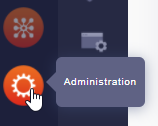
Declare the new instance with the status "NEW" (Add or Duplicate).
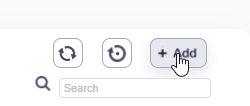

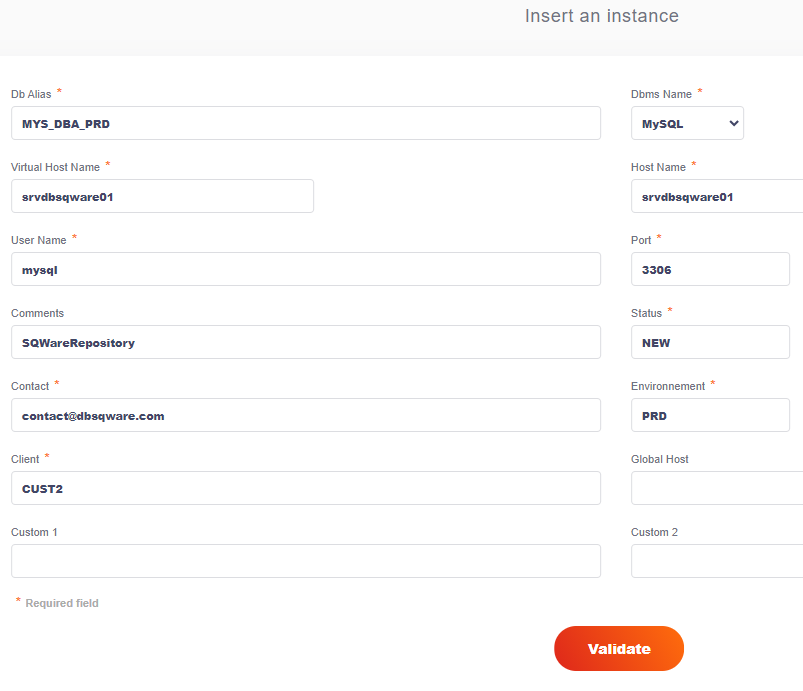
Explanation of the fields :
| Fields | Description |
| Db Alias | Unique key that identifies the instance in dbSQWare (no value for MySQL/MariaDB). |
| Dbms Name | Type of SGBD |
| Virtual Host | Virtual Host (same as Host if not clustered)
. |
| Host Name | Hostname of the instance |
| User Name | User associated with the instance |
| Port | Listening port of the instance. |
| Comments | A brief description of what the instance hosts |
| Status | Instance status (see above for explanations). |
| Contact | A contact if needed |
| Environnement | Instance environment (PRD, PPR, REC, DEV, TST, ...) |
| Client | Used only for filtering (enter a client name and/or department and/or service...) |
| GlobalHost | Free field in which the hypervisor host is often entered, for example. |
| Custom1 | Free field 1 |
| Custom2 | Free field 2 |
Regenerate the reference files of SQWareCentral.
Type the following command which will generate the reference files:
# From : dbsqware@sqwarebox
gen_all
Specific procedure for the "local" part (status ON)
/!\ Only instances that will be in the "ON" status !
Verification of system prerequisites for the "local" part (bash + rsync)
Since SQWareProduction is mainly written in bash shell and synchronized from SQWareCentral using rsync, we therefore need "bash" and "rsync" to be installed !
Verification
Adapt to your username and machine name.
bash:
# From : mysql@my_mysql_host
type bash
#or
which bash
rsync:
# From : mysql@my_mysql_host
type rsync
#or
which rsync
Installation
Adapt to your machine type (use sudo if you are not root).
RedHat / CentOS / ... :
# From : root@my_mysql_host
yum install -y bash rsync
#or
dnf install -y bash rsync
Ubuntu / Debian / ... :
# From : root@my_mysql_host
apt install -y bash rsync
Unix user modification
Adapt to your machine type (sudo if you're not root). Modify the homedir (not mandatory, but avoids ending up in /var/lib/mysql):
# From : root@my_mysql_host
mkdir -p /home/mysql
chown mysql:mysql /home/mysql
chmod 750 /home/mysql
##Stop instance (service mysql/mariadb stop -- or -- systemctl stop mysql/mariadb)
usermod -d /home/mysql mysql -s /bin/bash
##Start instance (service mysql/mariadb start -- or -- systemctl start mysql/mariadb)
#Or directly vi /etc/passwd !
example : mysql:x:1004:989::/home/mysql:/bin/bash
Assign a passwd to the mysql user (otherwise the key exchange connection will not work!):
# From : root@my_mysql_host
passwd mysql
Creating a specific MySQL/MariaDB account for dbSQWare (for local connection)
Adapt to your needs depending on what you want to do...
Example for local connection :
grant all privileges on *.* to 'DBSDBA'@'localhost' IDENTIFIED BY 'DoNotSetThisPassword!' with grant option;
/* or */
create user 'DBSDBA'@'localhost' IDENTIFIED BY 'DoNotSetThisPassword!';
grant all privileges on *.* to 'DBSDBA'@'localhost' with grant option;
# From : mysql@my_mysql_host
#Then, create the .my.cnf file to allow connection without using passwd
echo "[client]
password = DoNotSetThisPassword!
" >> $HOME/.my.cnf
chmod 600 $HOME/.my.cnf
Deployment of SSH key(s) from SQWareCentral to the target machine(s)
There are two ways to proceed:
- An automatic one (from dbsqware@sqwarebox, but it requires you to know the password of the mysql Unix account)
- A manual one that you apply on each mysql Unix account
/!\ The password of your mysql Unix account must have been initialized, otherwise key-based authentication will not work!
Deployment of SSH key(s): batch method
# From : dbsqware@sqwarebox
menu_mys GenDeplSshKeys_SQWareCentral GenLstInstanceNew
Verify that this is indeed the list you want to deploy, then choose option 1 ...
=> Enter the Unix password when prompted !
Deployment of SSH key(s): manual method
# From : mysql@my_mysql_host
if [ ! -r $HOME/.ssh/id_rsa ]
then
ssh-keygen -t rsa -N ''''''' -f $HOME/.ssh/id_rsa
fi
chmod go-w $HOME
echo "ssh-rsa AAAAB......XSPpdV11 dbsqware@sqwarebox" >>$HOME/.ssh/authorized_keys
chmod 700 $HOME/.ssh
chmod 600 $HOME/.ssh/authorized_keys
=> Put the correct key in the "echo" (the one from dbsqware@sqwarebox)
SSH connection test from SQWareCentral
# From : dbsqware@sqwarebox
menu_mys TestSshConnection GenLstInstanceNew
Test of prerequisites on the target host (bash+rsync) via SSH from SQWareCentral
# From : dbsqware@sqwarebox
menu_mys TestSysPrerequisites GenLstInstanceNew
Deployment of SQWareProduction
# From : dbsqware@sqwarebox
#If deployment on "unique" user
menu_mys DeplScripts GenLstUniqueNew
#If deployment on "instance" user, the one specified in SQWareRepository
menu_mys DeplScripts GenLstInstanceNew
For "unique" user, it is the "standard" user. By default, we set it to "mysql", and it can be modified in SQWareCentral.
Adding the dbSQWare environment to ~/.profile or ~/.bash_profile
Once again, there are two ways to proceed:
- An automatic one (from dbsqware@sqwarebox)
- A manual one that you apply on each mysql Unix account
Adding the dbSQWare environment: batch method
# From : dbsqware@sqwarebox
menu_mys AdddbSQWareProfile GenLstInstanceNew
Check that this is indeed the list you want to deploy, then choose 1 ...
=> In ~/.profile or ~/.bash_profile, change the following variable with the appropriate value: gvsqw_Env='XXX'
Adding the dbSQWare environment: manual method
Add the following lines to ~/.profile or ~/.bash_profile
# From : mysql@my_mysql_host
#dbSQWare
export gvsqw_MysBin=$HOME/SQWareProduction/mysql/bin
export gvsqw_Env='PRD'
lvsqw_IsTerminal=$(tty 2>&1 >/dev/null;echo $?)
if [ "$lvsqw_IsTerminal" = "0" ] && [ -r $gvsqw_MysBin/../etc/.profile_confort ]
then
. $gvsqw_MysBin/../etc/.profile_confort
fi
Adding the variable MYSQL_SID
Add the MYSQL_SID variable in the ~/.profile or ~/.bash_profile
# From : mysql@my_mysql_host
export MYSQL_SID=MYS_INST_PRD
Test sendmail (Non mandatory)
# From : dbsqware@sqwarebox
menu_mys TestSendmail GenLstInstanceNew
"Manual" connection test to the MySQL/MariaDB instance ("local" connection)
/!\ Only instances that will be in "ON" status!
# From : dbsqware@sqwarebox
menu_mys TestInstConnectionOnNoMail GenLstInstanceNew
Specific Procedure for the "Remote" Port (DIST Status)
Creating a Specific MySQL/MariaDB Account (dbSQWare) (For Remote Connections)
Example for a "Remote" Connection
grant all privileges on *.* to 'DBSDBA'@'%' IDENTIFIED BY 'DoNotSetThisPassword!' with grant option;
/* or */
create user 'DBSDBA'@'%' IDENTIFIED BY 'DoNotSetThisPassword!';
grant all privileges on *.* to 'DBSDBA'@'%' with grant option;
flush privileges;
You can enter any username and password you like!
This account must be registered under the Unix account mysql@sqwarebox...
vi /home/mysql/.passwd_mysql
DbAlias;UserName;Passwd;HostName;Port
MYS_INST_PRD;DBSDBA;DoNotSetThisPassword!;srvdbmys01;3306
Test "remote" connection
# From : dbsqware@sqwarebox
menu_mys TestInstConnectionDistNoMail GenLstInstanceNew
Starting the Instance
Generating the Default SQWareProduction Configuration
/!\ Only instances that will be in "ON" status!
# From : dbsqware@sqwarebox
menu_mys GenDefConf_SQWareProduction GenLstInstanceNew
Update SQWare Repository
In the dbSQWare repository via the administration console, update the status of the new MySQL/MariaDB instance (currently NEW) to the desired value (ON, DIST).
Testing the "Recovery" of Indicators
At this point, you can test the recovery of missing indicators (in principle, only the instances you have just integrated!).
# From : dbsqware@sqwarebox
## for those with status "ON"
repind_mys
## for those with status "DIST"
repind_mys_dist
Operation (stats, backups, etc.) for "ON" instances
Generating SQWareProduction configs
If you followed the instance insertion procedure, this part is already done by step "menu_mys GenDefConf_SQWareProduction GenLstInstanceNew".
You can check with the next chapter.
Connect to the machine that has the “MySQL/MariaDB” instance and type the following commands:
# From dbsqware@vmyswarebox
c MYS_INST_PRD
#Source de l'env si multi-instance (from mysql@my_mysql_host)
e MYS_INST_PRD
too
./sqwmys_GenerateCreateInstance.ksh -dbsOnly
Vérifier que ce qui est proposé est bon et tapez « y » si c’est le cas.
A ce moment, vous avez généré les fichiers de configuration par défaut de SQWareProduction.
Explanations
The previous steps created some default files. ($HOME/MYS_INST_PRD/sqwConfig)
#Enter the instance name
e MYS_INST_PRD
cfg
cat sqwmys_Jobs.cfg
#############################################
#IndicDba: Gather DBAs indicators
IndicDba:$gvsqw_MysBin/sqwmys_GatherIndicators.ksh -I MYS_INST_PRD
#Dump: backup all databases with mysqlDump
Dump:$gvsqw_MysBin/sqwmys_DumpAllDatabases.ksh -I MYS_INST_PRD -Exec
#Optimize : optimize tables for all databases
Optimize:$gvsqw_MysBin/sqwmys_OptimizeAllDatabases.ksh -I MYS_INST_PRD -Exec
#Analyse : analyze tables for all databases
Analyze:$gvsqw_MysBin/sqwmys_AnalyzeAllDatabases.ksh -I MYS_INST_PRD -Exec
#XtraFull: Backup full with XtraBackup
XtraFull:$gvsqw_MysBin/sqwmys_XtraBackup.ksh -I MYS_INST_PRD -Type full -Exec
#XtraInc: Backup incremental with XtraBackup
XtraInc:$gvsqw_MysBin/sqwmys_XtraBackup.ksh -I MYS_INST_PRD -Type inc -Exec
#MariaFull: Backup full with MariaBackup
MariaFull:$gvsqw_MysBin/sqwmys_MariaBackup.ksh -I MYS_INST_PRD -Type full -Exec
#MariaInc: Backup incremental with MariaBackup
MariaInc:$gvsqw_MysBin/sqwmys_MariaBackup.ksh -I MYS_INST_PRD -Type inc -Exec
#PurgeAlert: Rotate error log
PurgeAlert:$gvsqw_MysBin/sqwmys_PurgeAlert.ksh -I MYS_INST_PRD
This is a configuration file used by the sqwmys_RunJob.ksh script to execute actions.
File for a default cron job $HOME/CrontabRef_MYS_INST_PRD:
## mm(0-59) hh(0-23) dd(1-31) MM(0-12) DAY(0-sunday, 1-monday, ...) command
## MYS_INST_PRD
#Purge alert
00 08 * * 0 bash -c '. $HOME/.profile MYS_INST_PRD;$gvsqw_MysBin/sqwmys_RunJob.ksh -I MYS_INST_PRD -A PurgeAlert > $HOME/tmp/PurgeAlert_MYS_INST_PRD.log 2>&1'
# Dump
00 20 * * * bash -c '. $HOME/.profile MYS_INST_PRD;$gvsqw_MysBin/sqwmys_RunJob.ksh -I MYS_INST_PRD -A Dump > $HOME/tmp/Dump_MYS_INST_PRD.log 2>&1'
# Optimize
00 04 * * 6 bash -c '. $HOME/.profile MYS_INST_PRD;$gvsqw_MysBin/sqwmys_RunJob.ksh -I MYS_INST_PRD -A Optimize > $HOME/tmp/Optimize_MYS_INST_PRD.log 2>&1'
# Analyze
00 05 * * 6 bash -c '. $HOME/.profile MYS_INST_PRD;$gvsqw_MysBin/sqwmys_RunJob.ksh -I MYS_INST_PRD -A Analyze > $HOME/tmp/Analyze_MYS_INST_PRD.log 2>&1'
# XtraBackup
#00 21 * * 6 bash -c '. $HOME/.profile MYS_INST_PRD;$gvsqw_MysBin/sqwmys_RunJob.ksh -I MYS_INST_PRD -A XtraFull > $HOME/tmp/XtraFull_MYS_INST_PRD.log 2>&1'
#00 21 * * 1-5 bash -c '. $HOME/.profile MYS_INST_PRD;$gvsqw_MysBin/sqwmys_RunJob.ksh -I MYS_INST_PRD -A XtraInc > $HOME/tmp/XtraInc_MYS_INST_PRD.log 2>&1'
# MariaBackup
#00 21 * * 6 bash -c '. $HOME/.profile MYS_INST_PRD;$gvsqw_MysBin/sqwmys_RunJob.ksh -I MYS_INST_PRD -A MariaFull > $HOME/tmp/MariaFull_MYS_INST_PRD.log 2>&1'
#00 21 * * 1-5 bash -c '. $HOME/.profile MYS_INST_PRD;$gvsqw_MysBin/sqwmys_RunJob.ksh -I MYS_INST_PRD -A MariaInc > $HOME/tmp/MariaInc_MYS_INST_PRD.log 2>&1'
Startup
Setting up cron:
mv $HOME/CrontabRef_MYS_INST_PRD $HOME/CrontabRef
vi $HOME/CrontabRef
crontab $HOME/CrontabRef
crontab -l
Update the file CrontabRef :
crontab -l > $HOME/CrontabRef
cat $HOME/CrontabRef
Useful commands
alias : e DBALIAS => source env for the instance bin, etc, too ... => to go to the standard SQWareProduction tree cbin, cetc, ctoo ... => to go to the custom SQWareProduction tree log => SQWareProduction logs dmp => go to the backup paths
Some script options: -h => online help -s => online examples -Exec => when present; if not set, only outputs commands without executing them.
Examples :
mysql@my_mysql_host:$HOME/admin/MYS_INST_PRD/logs/DumpAllDatabases (MYS_DBA_PRD) $ bin total 100 drwxr-x--- 2 dbsqware dba 4096 Sep 6 14:09 . drwxr-x--- 15 dbsqware dba 187 Aug 16 15:50 .. -rwxr-x--- 1 dbsqware dba 2957 Aug 16 15:50 sqwmys_AnalyzeAllDatabases.ksh -rwxr-x--- 1 dbsqware dba 2514 Aug 16 15:50 sqwmys_AnalyzeDatabase.ksh -rwxr-x--- 1 dbsqware dba 2608 Aug 16 15:50 sqwmys_CheckAllDatabases.ksh -rwxr-x--- 1 dbsqware dba 2257 Aug 16 15:50 sqwmys_CheckDatabase.ksh -rwxr-x--- 1 dbsqware dba 5418 Aug 16 15:50 sqwmys_CopyDumpAllDatabases.ksh -rwxr-x--- 1 dbsqware dba 5324 Aug 16 15:50 sqwmys_CopyDumpDatabase.ksh -rwxr-x--- 1 dbsqware dba 5610 Sep 6 10:45 sqwmys_CopyMariaBackup.ksh -rwxr-x--- 1 dbsqware dba 5594 Sep 6 14:08 sqwmys_CopyXtraBackup.ksh -rwxr-x--- 1 dbsqware dba 3248 Aug 16 15:50 sqwmys_DumpAllDatabases.ksh -rwxr-x--- 1 dbsqware dba 3541 Aug 16 15:50 sqwmys_DumpDatabase.ksh lrwxrwxrwx 1 dbsqware dba 36 Jan 2 2022 sqwmys_ExecSQL.ksh -> ../../generic/bin/sqwgen_ExecSQL.ksh -rwxr-x--- 1 dbsqware dba 2455 Aug 16 15:50 sqwmys_GatherIndicators.ksh -rwxr-x--- 1 dbsqware dba 2454 Aug 16 15:50 sqwmys_GatherStructure.ksh -rwxr-x--- 1 dbsqware dba 3043 Aug 16 15:50 sqwmys_MariaBackup.ksh lrwxrwxrwx 1 dbsqware dba 38 Jan 2 2022 sqwmys_NetBackup.ksh -> ../../generic/bin/sqwgen_NetBackup.ksh -rwxr-x--- 1 dbsqware dba 2959 Aug 16 15:50 sqwmys_OptimizeAllDatabases.ksh -rwxr-x--- 1 dbsqware dba 2522 Aug 16 15:50 sqwmys_OptimizeDatabase.ksh lrwxrwxrwx 1 dbsqware dba 40 Jan 2 2022 sqwmys_ParallelRun.ksh -> ../../generic/bin/sqwgen_ParallelRun.ksh -rwxr-x--- 1 dbsqware dba 2252 Aug 16 15:50 sqwmys_PurgeAlert.ksh -rwxr-x--- 1 dbsqware dba 3855 Aug 16 15:50 sqwmys_RestoreAllDatabases.ksh -rwxr-x--- 1 dbsqware dba 3463 Aug 16 15:50 sqwmys_RestoreDatabase.ksh -rwxr-x--- 1 dbsqware dba 3825 Aug 16 15:50 sqwmys_RotateLogSlowQuery.ksh lrwxrwxrwx 1 dbsqware dba 40 Jan 2 2022 sqwmys_RsyncBackup.ksh -> ../../generic/bin/sqwgen_RsyncBackup.ksh lrwxrwxrwx 1 dbsqware dba 35 Jan 2 2022 sqwmys_RunJob.ksh -> ../../generic/bin/sqwgen_RunJob.ksh -rwxr-x--- 1 dbsqware dba 3025 Aug 16 15:50 sqwmys_XtraBackup.ksh
mysql@my_mysql_host:$HOME/SQWareProduction/mysql/bin (MYS_INST_PRD) $
./sqwmys_DumpAllDatabases.ksh -h
Sourcing sqwmys_Global.lib v2023.06 SQWareProduction for MySQL (dbSQWare) ...
Usage: sqwmys_DumpAllDatabases.ksh [-h] -I instance [+ options]
DESCRIPTION
sqwmys_DumpAllDatabases.ksh dump databases in parallel
SUPPORT
MySql supported versions: 5.0 <= v <= 8
MariaDB supported versions: 5.5 <= v <= 11.6
PARAMETERS
-I instance : Target instance to mysqldump.
OPTIONS
-h help : Display the full usage.
-s : Display samples of usage.
-P Nb threads : Number of threads in parallel (by default 2).
-RD directory : Directory to write dump file (default /backups/mysql/$MYSQL_SID).
-ID listdb : List of databases to be dumped (by default all).
-ED listdb : List of databases to exclude from dump.
-IL likeclause : Like clause to generate databases list (example: 'db%').
-EL likeclause : Like clause to exclude databases (example: 'nodb%').
-HI Nb_Generations : Number of generations to keep (by default 2).
-WCD whereclause : Where clause to generate databases list.
-AGR Nb sec : Nb of seconds between two runs (by default 1s).
-AGE Nb sec : Nb of seconds between two checks of end (by default 10s).
-FRT return_code : Force return code value on error.
-Opt option : Additional options for mysqldump.
-Dist : For distant connection to database (change $gvsqw_ConnectString to $gvsqw_DistConnectString ).
-AddMail email : Email address to add at 'xxx'.
-SendReport : Send execution log report.
-NoMail : Deactivate sendmail on error xxx (by default, send on error).
-Locale locale : Force Locale for help display (fr,en).
-Consistent : Lock for consistent mode (by default, no lock).
-Exec : Execute commands (default, display generated commands)
Enjoy !
