General:BaseInstallation: Difference between revisions
Dtavernier (talk | contribs) No edit summary |
|||
| (One intermediate revision by the same user not shown) | |||
| Line 21: | Line 21: | ||
===Reminder of the structure of the tool=== | ===Reminder of the structure of the tool=== | ||
dbSQWare is composed of four add-ons: | dbSQWare is composed of four add-ons: | ||
< | <syntaxhighlight lang="sh" line> | ||
SQWareProduction => operating shell scripts (often local on the machine hosting the DBMS to be managed) | SQWareProduction => operating shell scripts (often local on the machine hosting the DBMS to be managed) | ||
SQWareRepository => reference and storage of indicators (database MySQL or MariaDB recommended) | SQWareRepository => reference and storage of indicators (database MySQL or MariaDB recommended) | ||
SQWareCentral => centralization of sources and launch of commands | SQWareCentral => centralization of sources and launch of commands | ||
SQWareWeb => graphical restitution interface | SQWareWeb => graphical restitution interface | ||
</ | </syntaxhighlight> | ||
<br> | <br> | ||
| Line 42: | Line 42: | ||
<br> | <br> | ||
Sizing for the virtual machine : | Sizing for the virtual machine : | ||
< | <syntaxhighlight lang="sh" line> | ||
2 vCPU | 2 vCPU | ||
4 GB RAM | 4 GB RAM | ||
2 GB swap | 2 GB swap | ||
100 GB disk | 100 GB disk | ||
</ | </syntaxhighlight> | ||
<br> | <br> | ||
| Line 58: | Line 58: | ||
====System checks==== | ====System checks==== | ||
Checking the OS version : | Checking the OS version : | ||
< | <syntaxhighlight lang="sh" line> | ||
[root@vmsqwarebox ~]# cat /etc/redhat-release | [root@vmsqwarebox ~]# cat /etc/redhat-release | ||
Rocky Linux release 9.3 (Blue Onyx) | Rocky Linux release 9.3 (Blue Onyx) | ||
</ | </syntaxhighlight> | ||
<br> | <br> | ||
Disk configuration : | Disk configuration : | ||
< | <syntaxhighlight lang="sh" line> | ||
[root@vmsqwarebox ~]# vgs | [root@vmsqwarebox ~]# vgs | ||
VG #PV #LV #SN Attr VSize VFree | VG #PV #LV #SN Attr VSize VFree | ||
| Line 90: | Line 90: | ||
Mem: 3825740 314080 1493080 8868 2018580 3237608 | Mem: 3825740 314080 1493080 8868 2018580 3237608 | ||
Swap: 2097148 0 2097148 | Swap: 2097148 0 2097148 | ||
</ | </syntaxhighlight> | ||
<br> | <br> | ||
Update the OS to the latest patch version: | Update the OS to the latest patch version: | ||
< | <syntaxhighlight lang="sh" line> | ||
[root@vmsqwarebox ~]# dnf update | [root@vmsqwarebox ~]# dnf update | ||
</ | </syntaxhighlight> | ||
<br> | <br> | ||
Disabling the firewall and SELinux (optional but help for installation) : | Disabling the firewall and SELinux (optional but help for installation) : | ||
< | <syntaxhighlight lang="sh" line> | ||
# Disabling the firewall | # Disabling the firewall | ||
systemctl disable firewalld | systemctl disable firewalld | ||
| Line 115: | Line 115: | ||
/usr/sbin/getenforce | /usr/sbin/getenforce | ||
Disabled | Disabled | ||
</ | </syntaxhighlight> | ||
<br> | <br> | ||
Prefer a server set to English, it’s easier for error messages (instead of the classic fr_FR.UTF-8): | Prefer a server set to English, it’s easier for error messages (instead of the classic fr_FR.UTF-8): | ||
< | <syntaxhighlight lang="sh" line> | ||
#If needed you can install or change the locale | #If needed you can install or change the locale | ||
dnf install langpacks-en glibc-all-langpacks -y | dnf install langpacks-en glibc-all-langpacks -y | ||
| Line 174: | Line 174: | ||
RTC in local TZ: no | RTC in local TZ: no | ||
</ | </syntaxhighlight> | ||
<br> | <br> | ||
NTP installation and activation (we use Chrony): | NTP installation and activation (we use Chrony): | ||
< | <syntaxhighlight lang="sh" line> | ||
dnf install -y chrony | dnf install -y chrony | ||
| Line 206: | Line 206: | ||
Loaded: loaded (/usr/lib/systemd/system/chronyd.service; enabled; vendor preset: enabled) | Loaded: loaded (/usr/lib/systemd/system/chronyd.service; enabled; vendor preset: enabled) | ||
... | ... | ||
</ | </syntaxhighlight> | ||
<br> | <br> | ||
RPM installation that will be needed later ! | RPM installation that will be needed later ! | ||
< | <syntaxhighlight lang="sh" line> | ||
Many EPEL packages require the CodeReady Builder (CRB) repository. | Many EPEL packages require the CodeReady Builder (CRB) repository. | ||
It is recommended that you run /usr/bin/crb enable to enable the CRB repository. | It is recommended that you run /usr/bin/crb enable to enable the CRB repository. | ||
| Line 222: | Line 222: | ||
## for the Python compilation (for SQWarePredict) | ## for the Python compilation (for SQWarePredict) | ||
dnf install -y zlib-devel bzip2 bzip2-devel readline-devel sqlite sqlite-devel openssl-devel xz xz-devel libffi-devel findutils ncurses-devel | dnf install -y zlib-devel bzip2 bzip2-devel readline-devel sqlite sqlite-devel openssl-devel xz xz-devel libffi-devel findutils ncurses-devel | ||
</ | </syntaxhighlight> | ||
<br> | <br> | ||
A number of RPMs are required for the Oracle installation, so it is worth checking for them and installing them if necessary.<br> | A number of RPMs are required for the Oracle installation, so it is worth checking for them and installing them if necessary.<br> | ||
Example of a verification command : | Example of a verification command : | ||
< | <syntaxhighlight lang="sh" line> | ||
$ rpm -q gcc | $ rpm -q gcc | ||
gcc-11.4.1-2.1.el9.x86_64 | gcc-11.4.1-2.1.el9.x86_64 | ||
</ | </syntaxhighlight> | ||
<br> | <br> | ||
It may be useful to know the architecture of the installed RPMs (x86_64 and i386 for example). To do this, simply change the default display format by editing the file ~/.rpmmacros . | It may be useful to know the architecture of the installed RPMs (x86_64 and i386 for example). To do this, simply change the default display format by editing the file ~/.rpmmacros . | ||
< | <syntaxhighlight lang="sh" line> | ||
$ echo '%_query_all_fmt %%{name}-%%{version}-%%{release} (%%{arch})' >>~/.rpmmacros | $ echo '%_query_all_fmt %%{name}-%%{version}-%%{release} (%%{arch})' >>~/.rpmmacros | ||
$ rpm -q gcc | $ rpm -q gcc | ||
gcc-11.4.1-2.1.el9 (x86_64) | gcc-11.4.1-2.1.el9 (x86_64) | ||
</ | </syntaxhighlight> | ||
<br> | <br> | ||
Or directly in CLI : | Or directly in CLI : | ||
< | <syntaxhighlight lang="sh" line> | ||
$ rpm -q gcc --queryformat '%{name}-%{release} %{version} (%{arch})\n' | $ rpm -q gcc --queryformat '%{name}-%{release} %{version} (%{arch})\n' | ||
gcc-2.1.el9 11.4.1 (x86_64) | gcc-2.1.el9 11.4.1 (x86_64) | ||
</ | </syntaxhighlight> | ||
<br> | <br> | ||
If a RPM is missing you can obtaint this (or something close) : | If a RPM is missing you can obtaint this (or something close) : | ||
< | <syntaxhighlight lang="sh" line> | ||
[root@vmsqwarebox /]# rpm -q libXpm-devel | [root@vmsqwarebox /]# rpm -q libXpm-devel | ||
package libXpm-devel is not installed | package libXpm-devel is not installed | ||
</ | </syntaxhighlight> | ||
<br> | <br> | ||
If you need to install a missing RPM : | If you need to install a missing RPM : | ||
< | <syntaxhighlight lang="sh" line> | ||
[root@vmsqwarebox /]# rpm -ivh libXpm-devel-3.5.5-3.x86_64.rpm | [root@vmsqwarebox /]# rpm -ivh libXpm-devel-3.5.5-3.x86_64.rpm | ||
warning: libXpm-devel-3.5.5-3.x86_64.rpm: Header V3 DSA signature: NOKEY, key ID 37017186 | warning: libXpm-devel-3.5.5-3.x86_64.rpm: Header V3 DSA signature: NOKEY, key ID 37017186 | ||
Preparing... ########################################### [100%] | Preparing... ########################################### [100%] | ||
1:libXpm-devel ########################################### [100%] | 1:libXpm-devel ########################################### [100%] | ||
</ | </syntaxhighlight> | ||
<br> | <br> | ||
The simplest, direct installation with yum (you need a available repo) : | The simplest, direct installation with yum (you need a available repo) : | ||
< | <syntaxhighlight lang="sh" line> | ||
[root@vmsqwarebox /]# dnf install libXpm-devel ksh binutils gcc gcc-c++ glibc glibc-common libstdc++ libstdc++-devel make sysstat | [root@vmsqwarebox /]# dnf install libXpm-devel ksh binutils gcc gcc-c++ glibc glibc-common libstdc++ libstdc++-devel make sysstat | ||
| Line 267: | Line 267: | ||
systemctl enable postfix | systemctl enable postfix | ||
systemctl status postfix | systemctl status postfix | ||
</ | </syntaxhighlight> | ||
====Unix users management==== | ====Unix users management==== | ||
Creation of users and groups with bash as default shell (you can made some personalization like the uid and gid) : | Creation of users and groups with bash as default shell (you can made some personalization like the uid and gid) : | ||
< | <syntaxhighlight lang="sh" line> | ||
groupadd dba | groupadd dba | ||
useradd -g dba -s /bin/bash -d /home/dbsqware dbsqware | useradd -g dba -s /bin/bash -d /home/dbsqware dbsqware | ||
| Line 279: | Line 279: | ||
useradd -g dba -s /bin/bash -d /home/mysql mysql | useradd -g dba -s /bin/bash -d /home/mysql mysql | ||
useradd -g dba -s /bin/bash -d /home/postgres postgres | useradd -g dba -s /bin/bash -d /home/postgres postgres | ||
</ | </syntaxhighlight> | ||
<br> | <br> | ||
Set password to users : | Set password to users : | ||
< | <syntaxhighlight lang="sh" line> | ||
passwd dbsqware | passwd dbsqware | ||
passwd oracle | passwd oracle | ||
| Line 289: | Line 289: | ||
passwd mysql | passwd mysql | ||
passwd postgres | passwd postgres | ||
</ | </syntaxhighlight> | ||
<br> | <br> | ||
Outpout example : | Outpout example : | ||
< | <syntaxhighlight lang="sh" line> | ||
[root@vmsqwarebox /]# passwd dbsqware | [root@vmsqwarebox /]# passwd dbsqware | ||
Changing password for user dbsqware. | Changing password for user dbsqware. | ||
| Line 304: | Line 304: | ||
passwd: all authentication tokens updated successfully. | passwd: all authentication tokens updated successfully. | ||
... | ... | ||
</ | </syntaxhighlight> | ||
<br> | <br> | ||
Change their home directory rights : | Change their home directory rights : | ||
< | <syntaxhighlight lang="sh" line> | ||
cd /home | cd /home | ||
chmod 750 dbsqware oracle sybase mssql mysql postgres | chmod 750 dbsqware oracle sybase mssql mysql postgres | ||
</ | </syntaxhighlight> | ||
<br> | <br> | ||
Check home directories : | Check home directories : | ||
< | <syntaxhighlight lang="sh" line> | ||
[root@vmsqwarebox /]# ls -l /home/ | [root@vmsqwarebox /]# ls -l /home/ | ||
total 32 | total 32 | ||
| Line 322: | Line 322: | ||
drwxr-x--- 3 postgres dba 4096 mai 13 21:54 postgres | drwxr-x--- 3 postgres dba 4096 mai 13 21:54 postgres | ||
drwxr-x--- 3 sybase dba 4096 mai 13 21:54 sybase | drwxr-x--- 3 sybase dba 4096 mai 13 21:54 sybase | ||
</ | </syntaxhighlight> | ||
<br> | <br> | ||
At least for the installation set the dbsqware user with 'sudo ALL' : | At least for the installation set the dbsqware user with 'sudo ALL' : | ||
< | <syntaxhighlight lang="sh" line> | ||
## Add sudo | ## Add sudo | ||
cp -p /etc/sudoers /etc/sudoers.back | cp -p /etc/sudoers /etc/sudoers.back | ||
| Line 344: | Line 344: | ||
id dbsqware | id dbsqware | ||
uid=1000(dbsqware) gid=1000(dba) groups=1000(dba),10(wheel) | uid=1000(dbsqware) gid=1000(dba) groups=1000(dba),10(wheel) | ||
</ | </syntaxhighlight> | ||
<br> | <br> | ||
====Setting up the trees==== | ====Setting up the trees==== | ||
Preparing the /applis trees for installing the application binaries (if necessary) : | Preparing the /applis trees for installing the application binaries (if necessary) : | ||
< | <syntaxhighlight lang="sh" line> | ||
mkdir -p /applis/oracle | mkdir -p /applis/oracle | ||
chown oracle:dba /applis/oracle | chown oracle:dba /applis/oracle | ||
| Line 362: | Line 362: | ||
mkdir -p /applis/postgres | mkdir -p /applis/postgres | ||
chown postgres:dba /applis/postgres | chown postgres:dba /applis/postgres | ||
</ | </syntaxhighlight> | ||
<br> | <br> | ||
Preparing the /data trees for data storage (if necessary) : | Preparing the /data trees for data storage (if necessary) : | ||
< | <syntaxhighlight lang="sh" line> | ||
mkdir -p /data/oracle | mkdir -p /data/oracle | ||
chown oracle:dba /data/oracle | chown oracle:dba /data/oracle | ||
| Line 386: | Line 386: | ||
mkdir -p /data/mysql/SlowQuery | mkdir -p /data/mysql/SlowQuery | ||
chown mysql:dba /data/mysql/SlowQuery | chown mysql:dba /data/mysql/SlowQuery | ||
</ | </syntaxhighlight> | ||
<br> | <br> | ||
Preparing the /backups trees for backups storage (if necessary) : | Preparing the /backups trees for backups storage (if necessary) : | ||
< | <syntaxhighlight lang="sh" line> | ||
mkdir -p /backups/oracle | mkdir -p /backups/oracle | ||
chown oracle:dba /backups/oracle | chown oracle:dba /backups/oracle | ||
| Line 402: | Line 402: | ||
mkdir -p /backups/postgres | mkdir -p /backups/postgres | ||
chown postgres:dba /backups/postgres | chown postgres:dba /backups/postgres | ||
</ | </syntaxhighlight> | ||
<br> | <br> | ||
Checking File Trees : | Checking File Trees : | ||
< | <syntaxhighlight lang="sh" line> | ||
[root@vmsqwarebox /]# ls -l /applis | [root@vmsqwarebox /]# ls -l /applis | ||
total 40 | total 40 | ||
| Line 430: | Line 430: | ||
drwxr-xr-x 2 sybase dba 4096 mai 14 04:06 sybase | drwxr-xr-x 2 sybase dba 4096 mai 14 04:06 sybase | ||
drwxr-xr-x 2 postgres dba 4096 mai 14 04:06 postgres | drwxr-xr-x 2 postgres dba 4096 mai 14 04:06 postgres | ||
</ | </syntaxhighlight> | ||
<br> | <br> | ||
| Line 436: | Line 436: | ||
Preparing ssh keys for dbsqware.<br> | Preparing ssh keys for dbsqware.<br> | ||
With the user root : | With the user root : | ||
< | <syntaxhighlight lang="sh" line> | ||
su - dbsqware -c " | su - dbsqware -c " | ||
ssh-keygen -t rsa -N '' -f \$HOME/.ssh/id_rsa | ssh-keygen -t rsa -N '' -f \$HOME/.ssh/id_rsa | ||
| Line 443: | Line 443: | ||
chmod 700 \$HOME/.ssh | chmod 700 \$HOME/.ssh | ||
chmod 600 \$HOME/.ssh/authorized_keys" | chmod 600 \$HOME/.ssh/authorized_keys" | ||
</ | </syntaxhighlight> | ||
<br> | <br> | ||
If everything worked correctly, the dbsqware user should be able to connect to itself via ssh (this is for more flexibility in certain configuration cases).<br> | If everything worked correctly, the dbsqware user should be able to connect to itself via ssh (this is for more flexibility in certain configuration cases).<br> | ||
Test if it works : | Test if it works : | ||
< | <syntaxhighlight lang="sh" line> | ||
[root@vmsqwarebox home]# su - dbsqware | [root@vmsqwarebox home]# su - dbsqware | ||
$ ssh dbsqware@vmsqwarebox | $ ssh dbsqware@vmsqwarebox | ||
| Line 457: | Line 457: | ||
$ exit | $ exit | ||
Connection to vmsqwarebox closed. | Connection to vmsqwarebox closed. | ||
</ | </syntaxhighlight> | ||
<br> | <br> | ||
For each of the unix users you created previously, you must repeat the same operation but also authorize the dbsqware user to connect to them (to launch the scripts automatically).<br> | For each of the unix users you created previously, you must repeat the same operation but also authorize the dbsqware user to connect to them (to launch the scripts automatically).<br> | ||
In the same way as before, either you do it on each user manually, or you use the following script snippet as root : | In the same way as before, either you do it on each user manually, or you use the following script snippet as root : | ||
< | <syntaxhighlight lang="sh" line> | ||
lvsqw_SshKey_dbsqware=$(cat /home/dbsqware/.ssh/id_rsa.pub) | lvsqw_SshKey_dbsqware=$(cat /home/dbsqware/.ssh/id_rsa.pub) | ||
for lvsqw_User in `echo 'oracle sybase mssql mysql postgres'` | for lvsqw_User in `echo 'oracle sybase mssql mysql postgres'` | ||
| Line 478: | Line 478: | ||
chmod 700 $HOME/.ssh | chmod 700 $HOME/.ssh | ||
chmod 600 $HOME/.ssh/authorized_keys | chmod 600 $HOME/.ssh/authorized_keys | ||
</ | </syntaxhighlight> | ||
<br> | <br> | ||
Test if it works (example for the oracle user to repeat for all users) : | Test if it works (example for the oracle user to repeat for all users) : | ||
< | <syntaxhighlight lang="sh" line> | ||
[root@vmsqwarebox home]# su - dbsqware | [root@vmsqwarebox home]# su - dbsqware | ||
$ id | $ id | ||
| Line 500: | Line 500: | ||
$ exit | $ exit | ||
Connection to vmsqwarebox closed. | Connection to vmsqwarebox closed. | ||
</ | </syntaxhighlight> | ||
<br> | <br> | ||
====Environment files==== | ====Environment files==== | ||
Setting up a .bash_profile and .bashrc for all users : | Setting up a .bash_profile and .bashrc for all users : | ||
< | <syntaxhighlight lang="sh" line> | ||
cat <<EOFCAT >/tmp/.vimrc | cat <<EOFCAT >/tmp/.vimrc | ||
syntax off | syntax off | ||
| Line 557: | Line 557: | ||
ln -s /home/dbsqware/dbSQWare/SQWareProduction \$HOME/SQWareProduction" | ln -s /home/dbsqware/dbSQWare/SQWareProduction \$HOME/SQWareProduction" | ||
done | done | ||
</ | </syntaxhighlight> | ||
<br> | <br> | ||
Checking that all files have been created : | Checking that all files have been created : | ||
< | <syntaxhighlight lang="sh" line> | ||
[root@vmsqwarebox ~]# ls -al /home/* | [root@vmsqwarebox ~]# ls -al /home/* | ||
/home/dbsqware: | /home/dbsqware: | ||
| Line 612: | Line 612: | ||
-rw-r----- 1 sybase dba 13 May 14 05:30 .bash_profile | -rw-r----- 1 sybase dba 13 May 14 05:30 .bash_profile | ||
drwx------ 2 sybase dba 4096 May 14 05:16 .ssh | drwx------ 2 sybase dba 4096 May 14 05:16 .ssh | ||
</ | </syntaxhighlight> | ||
<br> | <br> | ||
Added the source part of the SQWareProduction environment in the .profile of all users : | Added the source part of the SQWareProduction environment in the .profile of all users : | ||
< | <syntaxhighlight lang="sh" line> | ||
for lvsqw_Sgbd in `echo 'oracle sybase mssql mysql postgres'` | for lvsqw_Sgbd in `echo 'oracle sybase mssql mysql postgres'` | ||
do | do | ||
| Line 644: | Line 644: | ||
EOFCAT | EOFCAT | ||
done | done | ||
</ | </syntaxhighlight> | ||
===Installation sources on vmsqwarebox=== | ===Installation sources on vmsqwarebox=== | ||
| Line 658: | Line 658: | ||
====Extracting the archive==== | ====Extracting the archive==== | ||
Collect the sources and place them in /tmp : | Collect the sources and place them in /tmp : | ||
< | <syntaxhighlight lang="sh" line> | ||
[root@vmsqwarebox ~]# su - dbsqware | [root@vmsqwarebox ~]# su - dbsqware | ||
$ cd | $ cd | ||
| Line 680: | Line 680: | ||
<br> | <br> | ||
Verification all modules are installed : | Verification all modules are installed : | ||
< | <syntaxhighlight lang="sh" line> | ||
$ ls -l ~dbsqware/dbSQWare | $ ls -l ~dbsqware/dbSQWare | ||
total 12 | total 12 | ||
| Line 692: | Line 692: | ||
-rwxr-x--- 1 dbsqware dba 9 Feb 23 14:51 SQW_VERSION | -rwxr-x--- 1 dbsqware dba 9 Feb 23 14:51 SQW_VERSION | ||
</ | </syntaxhighlight> | ||
<br> | <br> | ||
====dbsqware user profile configuration for SQWareCentral==== | ====dbsqware user profile configuration for SQWareCentral==== | ||
Setting up default configurations:<br> | Setting up default configurations:<br> | ||
< | <syntaxhighlight lang="sh" line> | ||
cat <<EOFCAT >/home/dbsqware/dbSQWare/SQWareCentral/etc_cust/sqwctl_GlobalVar.cfg | cat <<EOFCAT >/home/dbsqware/dbSQWare/SQWareCentral/etc_cust/sqwctl_GlobalVar.cfg | ||
export gvsqw_AsynchronousFilesDir="/data/dbsqware/admin/AsynchronousFiles" | export gvsqw_AsynchronousFilesDir="/data/dbsqware/admin/AsynchronousFiles" | ||
| Line 720: | Line 720: | ||
ln -s /data/mysql/SlowQuery /home/dbsqware/dbSQWare/SQWareWeb/sqw_mysql_slow | ln -s /data/mysql/SlowQuery /home/dbsqware/dbSQWare/SQWareWeb/sqw_mysql_slow | ||
ln -s /data/oracle/awr /home/dbsqware/dbSQWare/SQWareWeb/sqw_oracle_awr | ln -s /data/oracle/awr /home/dbsqware/dbSQWare/SQWareWeb/sqw_oracle_awr | ||
</ | </syntaxhighlight> | ||
<br> | <br> | ||
Add the following lines to the .bash_profile of the unix user dbsqware so that it sources the SQWareCentral environment.<br> | Add the following lines to the .bash_profile of the unix user dbsqware so that it sources the SQWareCentral environment.<br> | ||
< | <syntaxhighlight lang="sh" line> | ||
dbsqware@vmsqwarebox:/home/dbsqware $ vi .bash_profile | dbsqware@vmsqwarebox:/home/dbsqware $ vi .bash_profile | ||
## SQWareCentral | ## SQWareCentral | ||
| Line 730: | Line 730: | ||
export gvsqw_SQWareProductionPath=$HOME/dbSQWare/SQWareProduction | export gvsqw_SQWareProductionPath=$HOME/dbSQWare/SQWareProduction | ||
. $gvsqw_SQWareCentralPath/etc/.profile | . $gvsqw_SQWareCentralPath/etc/.profile | ||
</ | </syntaxhighlight> | ||
<br> | <br> | ||
To check if everything is OK, source the user's .bash_profile and you should have a result like this:<br> | To check if everything is OK, source the user's .bash_profile and you should have a result like this:<br> | ||
< | <syntaxhighlight lang="sh" line> | ||
dbsqware@vmsqwarebox:/home/dbsqware $ . ~/.bash_profile | dbsqware@vmsqwarebox:/home/dbsqware $ . ~/.bash_profile | ||
_ _ ____ _____ __ | _ _ ____ _____ __ | ||
| Line 756: | Line 756: | ||
# For help type 'show <-h|-help|--help>' | # For help type 'show <-h|-help|--help>' | ||
</ | </syntaxhighlight> | ||
<br> | <br> | ||
| Line 765: | Line 765: | ||
Installations will be performed using the SQL scripts located in: | Installations will be performed using the SQL scripts located in: | ||
< | <syntaxhighlight lang="sh" line> | ||
~dbsqware/dbSQWare/SQWareRepository/$TypeSgbd/sql/*.sql | ~dbsqware/dbSQWare/SQWareRepository/$TypeSgbd/sql/*.sql | ||
</ | </syntaxhighlight> | ||
<br> | <br> | ||
====MariaDB database installation==== | ====MariaDB database installation==== | ||
| Line 776: | Line 776: | ||
<br> | <br> | ||
Creating the Database and Users (Example): | Creating the Database and Users (Example): | ||
< | <syntaxhighlight lang="sh" line> | ||
[root@vmsqwarebox ~]# su - mysql | [root@vmsqwarebox ~]# su - mysql | ||
$ mysql -uroot -pPassMys | $ mysql -uroot -pPassMys | ||
| Line 800: | Line 800: | ||
logout | logout | ||
</ | </syntaxhighlight> | ||
<br> | <br> | ||
| Line 808: | Line 808: | ||
<br> | <br> | ||
Here's what the file should contain (adapt it with your credentials): | Here's what the file should contain (adapt it with your credentials): | ||
< | <syntaxhighlight lang="sh" line> | ||
dbsqware@vmsqwarebox:/home/dbsqware $ vi /home/dbsqware/dbSQWare/SQWareCentral/etc_cust/.my_SQWareRepository.cnf | dbsqware@vmsqwarebox:/home/dbsqware $ vi /home/dbsqware/dbSQWare/SQWareCentral/etc_cust/.my_SQWareRepository.cnf | ||
[client] | [client] | ||
| Line 818: | Line 818: | ||
chmod 640 /home/dbsqware/dbSQWare/SQWareCentral/etc_cust/.my_SQWareRepository.cnf | chmod 640 /home/dbsqware/dbSQWare/SQWareCentral/etc_cust/.my_SQWareRepository.cnf | ||
</ | </syntaxhighlight> | ||
<br> | <br> | ||
Connexion test to the repository (with the file) : | Connexion test to the repository (with the file) : | ||
< | <syntaxhighlight lang="sh" line> | ||
dbsqware@vmsqwarebox:/home/dbsqware $ mysql --defaults-file='/home/dbsqware/dbSQWare/SQWareCentral/etc_cust/.my_SQWareRepository.cnf' | dbsqware@vmsqwarebox:/home/dbsqware $ mysql --defaults-file='/home/dbsqware/dbSQWare/SQWareCentral/etc_cust/.my_SQWareRepository.cnf' | ||
Welcome to the MariaDB monitor. Commands end with ; or \g. | Welcome to the MariaDB monitor. Commands end with ; or \g. | ||
| Line 842: | Line 842: | ||
MariaDB [dbsqware_db]> exit | MariaDB [dbsqware_db]> exit | ||
Bye | Bye | ||
</ | </syntaxhighlight> | ||
<br> | <br> | ||
Installing the repository : | Installing the repository : | ||
< | <syntaxhighlight lang="sh" line> | ||
dbsqware@vmsqwarebox:/home/dbsqware $ dbspatch | dbsqware@vmsqwarebox:/home/dbsqware $ dbspatch | ||
| Line 902: | Line 902: | ||
Do you want to full install SQWareRepository [y-Y-o-O-n-N]? | Do you want to full install SQWareRepository [y-Y-o-O-n-N]? | ||
</ | </syntaxhighlight> | ||
Here type Y, the repository installation will take some time. | Here type Y, the repository installation will take some time. | ||
< | <syntaxhighlight lang="sh" line> | ||
... | ... | ||
... | ... | ||
| Line 920: | Line 920: | ||
End : 2024-04-15 12:15:04 | End : 2024-04-15 12:15:04 | ||
Duration : 00:01:33 | Duration : 00:01:33 | ||
</ | </syntaxhighlight> | ||
<br> | <br> | ||
| Line 934: | Line 934: | ||
<br> | <br> | ||
Verifying the tree structures: | Verifying the tree structures: | ||
< | <syntaxhighlight lang="sh" line> | ||
$ cd /home/dbsqware/dbSQWare/SQWareWeb | $ cd /home/dbsqware/dbSQWare/SQWareWeb | ||
$ ls -l | $ ls -l | ||
| Line 953: | Line 953: | ||
drwxr-x--- 2 dbsqware dba 214 Nov 29 19:46 templates | drwxr-x--- 2 dbsqware dba 214 Nov 29 19:46 templates | ||
-rwxr-x--- 1 dbsqware dba 1274 Nov 29 19:46 test.php | -rwxr-x--- 1 dbsqware dba 1274 Nov 29 19:46 test.php | ||
</ | </syntaxhighlight> | ||
<br> | <br> | ||
====http configuration==== | ====http configuration==== | ||
Set up the Apache VirtualHost for the site (if you're only running in http). Again, this is just an example that you can customize (with the root user, adapt if necessary).< | Set up the Apache VirtualHost for the site (if you're only running in http). Again, this is just an example that you can customize (with the root user, adapt if necessary).<syntaxhighlight lang="sh" line> | ||
$ vi /etc/httpd/conf.d/httpd-vhosts.conf | $ vi /etc/httpd/conf.d/httpd-vhosts.conf | ||
<Directory "/home/dbsqware/dbSQWare/SQWareWeb"> | <Directory "/home/dbsqware/dbSQWare/SQWareWeb"> | ||
| Line 975: | Line 975: | ||
[root@vmsqwarebox ~]# systemctl restart httpd | [root@vmsqwarebox ~]# systemctl restart httpd | ||
</ | </syntaxhighlight> | ||
<br> | <br> | ||
| Line 981: | Line 981: | ||
====https configuration (be careful, you must put an SSL certificate in place)==== | ====https configuration (be careful, you must put an SSL certificate in place)==== | ||
Set up the Apache VirtualHost for the site (if you want to run only in https). Again, this is just an example that you can customize (with the root user, adapt if necessary).< | Set up the Apache VirtualHost for the site (if you want to run only in https). Again, this is just an example that you can customize (with the root user, adapt if necessary).<syntaxhighlight lang="sh" line> | ||
## Generate SSL Certificate : To generate a new self-signed certificate with 365 days expiry, run: | ## Generate SSL Certificate : To generate a new self-signed certificate with 365 days expiry, run: | ||
| Line 1,050: | Line 1,050: | ||
[root@vmsqwarebox ~]# systemctl reload httpd | [root@vmsqwarebox ~]# systemctl reload httpd | ||
</ | </syntaxhighlight> | ||
<br> | <br> | ||
====Personnalization==== | ====Personnalization==== | ||
Set up repository access (SQWareRepository) for SQWareWeb in the following file: | Set up repository access (SQWareRepository) for SQWareWeb in the following file: | ||
< | <syntaxhighlight lang="sh" line> | ||
vi /home/dbsqware/dbSQWare/SQWareWeb/custom/sqwareweb.ini | vi /home/dbsqware/dbSQWare/SQWareWeb/custom/sqwareweb.ini | ||
[db] | [db] | ||
| Line 1,061: | Line 1,061: | ||
MysqlUser="dbsqware_user" | MysqlUser="dbsqware_user" | ||
MysqlPass="PassMys" | MysqlPass="PassMys" | ||
</ | </syntaxhighlight> | ||
<br> | <br> | ||
Change this file with your logo : | Change this file with your logo : | ||
< | <syntaxhighlight lang="sh" line> | ||
/home/dbsqware/dbSQWare/SQWareWeb/custom/images/client.png | /home/dbsqware/dbSQWare/SQWareWeb/custom/images/client.png | ||
</ | </syntaxhighlight> | ||
<br> | <br> | ||
You should now be able to view the following web page https://vmsqwarebox (with your logo) :<br> | You should now be able to view the following web page https://vmsqwarebox (with your logo) :<br> | ||
<br> | <br> | ||
An admin account is created by default upon installation : | An admin account is created by default upon installation : | ||
< | <syntaxhighlight lang="sh" line> | ||
User = default_admin | User = default_admin | ||
Pass = YBHim9Ty_PSOvahtSxAU_5SX3QSoNFaC | Pass = YBHim9Ty_PSOvahtSxAU_5SX3QSoNFaC | ||
</ | </syntaxhighlight> | ||
<br> | <br> | ||
[[File:SQWareWeb.png|1400px|center|SQWareWeb]] | [[File:SQWareWeb.png|1400px|center|SQWareWeb]] | ||
| Line 1,081: | Line 1,081: | ||
<br> | <br> | ||
If you encounter an error, you can play with the debug settings in sqwareweb.ini to try to find the problem. : | If you encounter an error, you can play with the debug settings in sqwareweb.ini to try to find the problem. : | ||
< | <syntaxhighlight lang="sh" line> | ||
;debug=true | ;debug=true | ||
;debug_before_connectdb=true | ;debug_before_connectdb=true | ||
;debug_connectdb_error=true | ;debug_connectdb_error=true | ||
</ | </syntaxhighlight> | ||
<br> | <br> | ||
| Line 1,091: | Line 1,091: | ||
=====For Oracle===== | =====For Oracle===== | ||
If you set up AWR report generation with SQWareProduction (be careful with licenses), you must create a symbolic link at the root of the site to the directory containing the static reports (configured in SQWareProduction for Oracle). | If you set up AWR report generation with SQWareProduction (be careful with licenses), you must create a symbolic link at the root of the site to the directory containing the static reports (configured in SQWareProduction for Oracle). | ||
< | <syntaxhighlight lang="sh" line> | ||
$ cd /home/dbsqware/dbSQWare/SQWareWeb | $ cd /home/dbsqware/dbSQWare/SQWareWeb | ||
$ ln -s /data/oracle/awr sqw_oracle_awr | $ ln -s /data/oracle/awr sqw_oracle_awr | ||
$ ls -l sqw_oracle_awr | $ ls -l sqw_oracle_awr | ||
lrwxrwxrwx 1 dbsqware dba 16 jun 12 19:01 sqw_oracle_awr -> /data/oracle/awr | lrwxrwxrwx 1 dbsqware dba 16 jun 12 19:01 sqw_oracle_awr -> /data/oracle/awr | ||
</ | </syntaxhighlight> | ||
<br> | <br> | ||
=====For MySql===== | =====For MySql===== | ||
If you set up SlowQuery file rotation with SQWareProduction (only available on Unix), you must create a symbolic link at the root of the site to the directory containing the static reports (configured in SQWareProduction for MySql). | If you set up SlowQuery file rotation with SQWareProduction (only available on Unix), you must create a symbolic link at the root of the site to the directory containing the static reports (configured in SQWareProduction for MySql). | ||
< | <syntaxhighlight lang="sh" line> | ||
$ cd /home/dbsqware/dbSQWare/SQWareWeb | $ cd /home/dbsqware/dbSQWare/SQWareWeb | ||
$ ln -s /data/mysql/SlowQuery sqw_mysql_slow | $ ln -s /data/mysql/SlowQuery sqw_mysql_slow | ||
$ ls -l sqw_mysql_slow | $ ls -l sqw_mysql_slow | ||
lrwxrwxrwx 1 dbsqware dba 21 jun 12 19:05 sqw_mysql_slow -> /data/mysql/SlowQuery | lrwxrwxrwx 1 dbsqware dba 21 jun 12 19:05 sqw_mysql_slow -> /data/mysql/SlowQuery | ||
</ | </syntaxhighlight> | ||
<br> | <br> | ||
| Line 1,120: | Line 1,120: | ||
=====Through admin console===== | =====Through admin console===== | ||
Go to the admin console, either directly : | Go to the admin console, either directly : | ||
< | <syntaxhighlight lang="sh" line>https://vmsqwarebox/admin/all/access/adminAccessLogins_general.html</syntaxhighlight> | ||
Either by clicking on the "admin" icon:<br><br> | Either by clicking on the "admin" icon:<br><br> | ||
| Line 1,129: | Line 1,129: | ||
=====Through SQL commands===== | =====Through SQL commands===== | ||
Delete the default admin user : | Delete the default admin user : | ||
< | <syntaxhighlight lang="sh" line> | ||
delete from tsqw_AdminLoginsPrivs where id_usr_grantee=1; | delete from tsqw_AdminLoginsPrivs where id_usr_grantee=1; | ||
delete from tsqw_AdminLogins where username='default_admin'; | delete from tsqw_AdminLogins where username='default_admin'; | ||
</ | </syntaxhighlight> | ||
Creating a Viewer User (customize your password) : | Creating a Viewer User (customize your password) : | ||
< | <syntaxhighlight lang="sh" line> | ||
insert into tsqw_AdminLogins (username,lastname,firstname,passwd, cre_date, upd_date, pwd_date, dbaname, authentication_type, is_forweb) | insert into tsqw_AdminLogins (username,lastname,firstname,passwd, cre_date, upd_date, pwd_date, dbaname, authentication_type, is_forweb) | ||
values ('viewer', 'Viewer', 'Viewer', SHA1('View!Sec@'), now(), now(), now(), 'init', 'internal','1'); | values ('viewer', 'Viewer', 'Viewer', SHA1('View!Sec@'), now(), now(), now(), 'init', 'internal','1'); | ||
</ | </syntaxhighlight> | ||
Creating an Admin User (customize your password) : | Creating an Admin User (customize your password) : | ||
< | <syntaxhighlight lang="sh" line> | ||
insert into tsqw_AdminLogins (username,lastname,firstname,passwd, cre_date, upd_date, pwd_date, dbaname, authentication_type, is_forweb) | insert into tsqw_AdminLogins (username,lastname,firstname,passwd, cre_date, upd_date, pwd_date, dbaname, authentication_type, is_forweb) | ||
values ('myadmin', 'Adm', 'My', SHA1('P@dm!n'), now(), now(), now(), 'init', 'internal','1') | values ('myadmin', 'Adm', 'My', SHA1('P@dm!n'), now(), now(), now(), 'init', 'internal','1') | ||
| Line 1,150: | Line 1,150: | ||
(select 'myadmin' as dbaname, 'Init dbSQWare' as comments, now() as upd_date from dual) com | (select 'myadmin' as dbaname, 'Init dbSQWare' as comments, now() as upd_date from dual) com | ||
; | ; | ||
</ | </syntaxhighlight> | ||
===Crontab for the dbsqware (unix user) on SQWareCentral=== | ===Crontab for the dbsqware (unix user) on SQWareCentral=== | ||
| Line 1,157: | Line 1,157: | ||
<br> | <br> | ||
Here is the classic cron that we set up on the dbsqware user : | Here is the classic cron that we set up on the dbsqware user : | ||
< | <syntaxhighlight lang="sh" line> | ||
########################### | ########################### | ||
## mm(0-59) hh(0-23) dd(1-31) MM(0-12) DAY(0-sunday, 1-monday, ...) command | ## mm(0-59) hh(0-23) dd(1-31) MM(0-12) DAY(0-sunday, 1-monday, ...) command | ||
| Line 1,224: | Line 1,224: | ||
## Update GLPI MYS_GLPI_PRD | ## Update GLPI MYS_GLPI_PRD | ||
#10 10 * * * bash -c '. ~/.profile 2>&1 >/dev/null;/home/dbsqware/dbSQWare/SQWareProduction/mysql/tools/sqwmys_UpdateGLPI.ksh -I MYS_GLPI_PRD -D glpi -F /home/dbsqware/dbSQWare/SQWareCentral/etc_cust/RefFileCMDB.csv -Dist 2>&1 >$HOME/admin/SQWareCentral/logs/MajGLPI_PRD_PRD' | #10 10 * * * bash -c '. ~/.profile 2>&1 >/dev/null;/home/dbsqware/dbSQWare/SQWareProduction/mysql/tools/sqwmys_UpdateGLPI.ksh -I MYS_GLPI_PRD -D glpi -F /home/dbsqware/dbSQWare/SQWareCentral/etc_cust/RefFileCMDB.csv -Dist 2>&1 >$HOME/admin/SQWareCentral/logs/MajGLPI_PRD_PRD' | ||
</ | </syntaxhighlight> | ||
Revision as of 08:46, 28 April 2025
Generalties
Limits of this section
This section does not claim to cover all possible cases of installation and configuration of dbSQWare.
It should not be forgotten that this is a very flexible tool that is capable of adapting to a good number of architectures.
This section is for DBAs who are familiar with Linux/Unix. This is an installation guide for someone who is already comfortable with these parts.
Before you say "it doesn't work", read the error message carefully and think about what you need at the core level for the scripts to work. For example, if you can't do a sqlplus command line to connect to your Oracle instance, there's no reason why the scripts should be able to do it (there's no magic)
!
If one of the chapters does not work, do not go any further, you must first correct it before continuing !
We advise you to call upon a tool specialist to define with you the best installation architecture suited to your fleet and your work organization https://www.dbsqware.com. Training courses are also available from partners to explore the different parts and the different possible configurations in more depth.
This section is based on a Rocky Linux installation of the central point on a machine or virtual machine (2 vCPU and 4 GB RAM) with 100 GB disk (Allows you to keep 2 years of history for around a hundred instances). You can obviously install it on another type of Linux/Unix, you will then have to adapt the proposed system commands if necessary.
It only covers the installation of the central base, for other settings refer to the appropriate sections.
Reminder of the structure of the tool
dbSQWare is composed of four add-ons:
SQWareProduction => operating shell scripts (often local on the machine hosting the DBMS to be managed)
SQWareRepository => reference and storage of indicators (database MySQL or MariaDB recommended)
SQWareCentral => centralization of sources and launch of commands
SQWareWeb => graphical restitution interface
Installation of central infrastructure
As a reminder, this document only presents one way to install the tool. There are multiple possible configurations.
This section presents a “compact” installation, in other words the installation of the SQWareCentral, SQWareRepository and SQWareWeb modules on the same machine, we will call it vmsqwarebox.
This machine will also host the SQWareProduction sources.
For the exploitation of MsSql, we will also install SQWareProduction MsSql (and FreeTds) on this same machine.
You can obviously install it on another type of Linux/Unix, in which case you will need to adapt the proposed system commands.
The installation can also be performed in "distributed" mode, i.e., each module on its own machine; in this case, you will need to adapt the configurations.
We will cover the installation for Oracle (Oracle), Sybase (Sybase), Sql-Server (MSSQL), MySQL (MySQL), and PostgreSQL (Postgres).
Only use the commands for the DBMS(s) you are interested in and/or adapt the commands for other DBMS.
VM Features
Rocky Linux release 9.x 64 bits.
Sizing for the virtual machine :
2 vCPU
4 GB RAM
2 GB swap
100 GB disk
Verification and implementation of prerequisites
Most of the commands in this chapter are run with the unix root user, either because it is necessary for "system" installations, or because we are using scripts that loop through all users.
Adjust the commands if you want to do the installation step by step, logging in with the correct user each time.
It is essential to follow the commands in order and to check each time that the expected result is present before moving on to the next step, otherwise, it risks blocking and you will have difficulty finding where.
Basically, all commands have been tested, so you can use the good old copy/paste method in most cases.
System checks
Checking the OS version :
[root@vmsqwarebox ~]# cat /etc/redhat-release
Rocky Linux release 9.3 (Blue Onyx)
Disk configuration :
[root@vmsqwarebox ~]# vgs
VG #PV #LV #SN Attr VSize VFree
data_vg 1 5 0 wz--n- <60.91g 20.83g
root_vg 1 4 0 wz--n- 37.50g <20.48g
[root@vmsqwarebox ~]# df -h
Filesystem Size Used Avail Use% Mounted on
devtmpfs 1.9G 0 1.9G 0% /dev
tmpfs 1.9G 0 1.9G 0% /dev/shm
tmpfs 1.9G 8.7M 1.9G 1% /run
tmpfs 1.9G 0 1.9G 0% /sys/fs/cgroup
/dev/mapper/root_vg-root 10G 1.7G 8.4G 17% /
/dev/sda2 1014M 245M 770M 25% /boot
/dev/sda1 599M 5.8M 594M 1% /boot/efi
/dev/mapper/root_vg-var 5.0G 379M 4.7G 8% /var
/dev/mapper/data_vg-applis 5.0G 69M 5.0G 2% /applis
/dev/mapper/data_vg-data 15G 140M 15G 1% /data
/dev/mapper/data_vg-home 10G 105M 9.9G 2% /home
/dev/mapper/data_vg-backups 10G 105M 9.9G 2% /backups
tmpfs 374M 0 374M 0% /run/user/0
[root@vmsqwarebox ~]# free
total used free shared buff/cache available
Mem: 3825740 314080 1493080 8868 2018580 3237608
Swap: 2097148 0 2097148
Update the OS to the latest patch version:
[root@vmsqwarebox ~]# dnf update
Disabling the firewall and SELinux (optional but help for installation) :
# Disabling the firewall
systemctl disable firewalld
systemctl stop firewalld
# Deactivate SELINUX
#Check
/usr/sbin/getenforce
Enforcing
vi /etc/sysconfig/selinux
SELINUX=enforcing => SELINUX=disabled (reboot)
shutdown -r now
#Check again
/usr/sbin/getenforce
Disabled
Prefer a server set to English, it’s easier for error messages (instead of the classic fr_FR.UTF-8):
#If needed you can install or change the locale
dnf install langpacks-en glibc-all-langpacks -y
#A server set to English, it’s easier for read error messages !
localectl
System Locale: LANG=fr_FR.UTF-8
VC Keymap: fr-oss
X11 Layout: fr
X11 Variant: oss
localectl set-locale LANG=en_US.UTF-8
localectl
System Locale: LANG=en_US.UTF-8
VC Keymap: fr-oss
X11 Layout: fr
X11 Variant: oss
#Keyboard (temp)
loadkeys en
localectl status
localectl list-keymaps | grep en
localectl set-keymap en
localectl set-x11-keymap en
localectl status
System Locale: LANG=en_US.UTF-8
VC Keymap: en
X11 Layout: en
#You can check if you have the right Time Zone
timedatectl
Local time: Wed 2024-04-24 07:19:51 EDT
Universal time: Wed 2024-04-24 11:19:51 UTC
RTC time: Wed 2024-04-24 11:19:51
Time zone: America/New_York (EDT, -0400)
System clock synchronized: yes
NTP service: active
RTC in local TZ: no
#If you need to change it
rm -rf /etc/localtime
timedatectl set-timezone Europe/Paris
timedatectl
Local time: Wed 2024-04-24 13:20:44 CEST
Universal time: Wed 2024-04-24 11:20:44 UTC
RTC time: Wed 2024-04-24 11:20:44
Time zone: Europe/Paris (CEST, +0200)
System clock synchronized: yes
NTP service: active
RTC in local TZ: no
NTP installation and activation (we use Chrony):
dnf install -y chrony
#Check config of chronyd (old ntpd)
cat /etc/chrony.conf
#Here we use a close server pool, ex:
pool 0.europe.pool.ntp.org iburst
#Start and activation for Chrony
systemctl enable --now chronyd
#If Firewalld is running, allow NTP service. NTP uses [123/UDP].
firewall-cmd --add-service=ntp
success
firewall-cmd --runtime-to-permanent
success
#Restart the service
systemctl restart chronyd
#Check the service state
systemctl is-enabled chronyd
enabled
systemctl status chronyd
chronyd.service - NTP client/server
Loaded: loaded (/usr/lib/systemd/system/chronyd.service; enabled; vendor preset: enabled)
...
RPM installation that will be needed later !
Many EPEL packages require the CodeReady Builder (CRB) repository.
It is recommended that you run /usr/bin/crb enable to enable the CRB repository.
dnf install -y open-vm-tools
dnf install -y nmap bind-utils ksh rsync openssh-server openssl-devel openssl
dnf install -y epel-release binutils net-tools telnet control-center gcc gcc-c++ glibc glibc-common libstdc++ libstdc++-devel make sysstat s-nail postfix cyrus-sasl cyrus-sasl-lib cyrus-sasl-plain cyrus-sasl-scram cyrus-sasl-md5 cyrus-sasl-ntlm
## for the Oracle 19c client (but not only that!)
dnf install -y zip unzip git wget mlocate nano binutils.x86_64 gcc.x86_64 gcc-c++.x86_64 glibc.i686 glibc.x86_64 glibc-devel.i686 glibc-devel.x86_64 ksh libaio.i686 libaio.x86_64 libaio-devel.i686 libaio-devel.x86_64 libgcc.i686 libgcc.x86_64 libstdc++.i686 libstdc++.x86_64 libstdc++-devel.i686 libstdc++-devel.x86_64 libXi.i686 libXi.x86_64 libXtst.i686 libXtst.x86_64 make.x86_64 sysstat.x86_64
## for the Python compilation (for SQWarePredict)
dnf install -y zlib-devel bzip2 bzip2-devel readline-devel sqlite sqlite-devel openssl-devel xz xz-devel libffi-devel findutils ncurses-devel
A number of RPMs are required for the Oracle installation, so it is worth checking for them and installing them if necessary.
Example of a verification command :
$ rpm -q gcc
gcc-11.4.1-2.1.el9.x86_64
It may be useful to know the architecture of the installed RPMs (x86_64 and i386 for example). To do this, simply change the default display format by editing the file ~/.rpmmacros .
$ echo '%_query_all_fmt %%{name}-%%{version}-%%{release} (%%{arch})' >>~/.rpmmacros
$ rpm -q gcc
gcc-11.4.1-2.1.el9 (x86_64)
Or directly in CLI :
$ rpm -q gcc --queryformat '%{name}-%{release} %{version} (%{arch})\n'
gcc-2.1.el9 11.4.1 (x86_64)
If a RPM is missing you can obtaint this (or something close) :
[root@vmsqwarebox /]# rpm -q libXpm-devel
package libXpm-devel is not installed
If you need to install a missing RPM :
[root@vmsqwarebox /]# rpm -ivh libXpm-devel-3.5.5-3.x86_64.rpm
warning: libXpm-devel-3.5.5-3.x86_64.rpm: Header V3 DSA signature: NOKEY, key ID 37017186
Preparing... ########################################### [100%]
1:libXpm-devel ########################################### [100%]
The simplest, direct installation with yum (you need a available repo) :
[root@vmsqwarebox /]# dnf install libXpm-devel ksh binutils gcc gcc-c++ glibc glibc-common libstdc++ libstdc++-devel make sysstat
##Mail configuration and activation (change the relayhost at least)
vi /etc/postfix/main.cf
systemctl start postfix
systemctl enable postfix
systemctl status postfix
Unix users management
Creation of users and groups with bash as default shell (you can made some personalization like the uid and gid) :
groupadd dba
useradd -g dba -s /bin/bash -d /home/dbsqware dbsqware
useradd -g dba -s /bin/bash -d /home/oracle oracle
useradd -g dba -s /bin/bash -d /home/sybase sybase
useradd -g dba -s /bin/bash -d /home/mssql mssql
useradd -g dba -s /bin/bash -d /home/mysql mysql
useradd -g dba -s /bin/bash -d /home/postgres postgres
Set password to users :
passwd dbsqware
passwd oracle
passwd sybase
passwd mssql
passwd mysql
passwd postgres
Outpout example :
[root@vmsqwarebox /]# passwd dbsqware
Changing password for user dbsqware.
New UNIX password:
Retype new UNIX password:
passwd: all authentication tokens updated successfully.
[root@vmsqwarebox /]# passwd oracle
Changing password for user oracle.
New UNIX password:
Retype new UNIX password:
passwd: all authentication tokens updated successfully.
...
Change their home directory rights :
cd /home
chmod 750 dbsqware oracle sybase mssql mysql postgres
Check home directories :
[root@vmsqwarebox /]# ls -l /home/
total 32
drwxr-x--- 3 dbsqware dba 4096 mai 13 21:54 dbsqware
drwxr-x--- 3 mssql dba 4096 mai 13 21:54 mssql
drwxr-x--- 3 mysql dba 4096 mai 13 21:54 mysql
drwxr-x--- 3 oracle dba 4096 mai 13 21:54 oracle
drwxr-x--- 3 postgres dba 4096 mai 13 21:54 postgres
drwxr-x--- 3 sybase dba 4096 mai 13 21:54 sybase
At least for the installation set the dbsqware user with 'sudo ALL' :
## Add sudo
cp -p /etc/sudoers /etc/sudoers.back
chmod 700 /etc/sudoers
vi /etc/sudoers
root@vmsqwarebox:/root # grep wheel /etc/sudoers
## Allows people in group wheel to run all commands
# %wheel ALL=(ALL) ALL
%wheel ALL=(ALL) NOPASSWD: ALL
chmod 440 /etc/sudoers
id dbsqware
uid=1000(dbsqware) gid=1000(dba) groups=1000(dba)
usermod -a -G wheel dbsqware
id dbsqware
uid=1000(dbsqware) gid=1000(dba) groups=1000(dba),10(wheel)
Setting up the trees
Preparing the /applis trees for installing the application binaries (if necessary) :
mkdir -p /applis/oracle
chown oracle:dba /applis/oracle
mkdir -p /applis/sybase
chown sybase:dba /applis/sybase
mkdir -p /applis/mssql
chown mssql:dba /applis/mssql
mkdir -p /applis/mysql
chown mysql:dba /applis/mysql
mkdir -p /applis/dbsqware
chown dbsqware:dba /applis/dbsqware
mkdir -p /applis/postgres
chown postgres:dba /applis/postgres
Preparing the /data trees for data storage (if necessary) :
mkdir -p /data/oracle
chown oracle:dba /data/oracle
mkdir -p /data/sybase
chown sybase:dba /data/sybase
mkdir -p /data/mssql
chown mssql:dba /data/mssql
mkdir -p /data/mysql
chown mysql:dba /data/mysql
mkdir -p /data/dbsqware
chown dbsqware:dba /data/dbsqware
mkdir -p /data/postgres
chown postgres:dba /data/postgres
mkdir -p /data/dbsqware/admin/AsynchronousFiles /data/dbsqware/admin/AsynchronousFilesTmp /data/dbsqware/admin/AsynchronousFilesArch
chown -R dbsqware:dba /data/dbsqware/admin
# Specific trees for AWR and, or Statspack
mkdir -p /data/oracle/awr
chown oracle:dba /data/oracle/awr
# Specific trees for slow query files
mkdir -p /data/mysql/SlowQuery
chown mysql:dba /data/mysql/SlowQuery
Preparing the /backups trees for backups storage (if necessary) :
mkdir -p /backups/oracle
chown oracle:dba /backups/oracle
mkdir -p /backups/sybase
chown sybase:dba /backups/sybase
mkdir -p /backups/mssql
chown mssql:dba /backups/mssql
mkdir -p /backups/mysql
chown mysql:dba /backups/mysql
mkdir -p /backups/dbsqware
chown dbsqware:dba /backups/dbsqware
mkdir -p /backups/postgres
chown postgres:dba /backups/postgres
Checking File Trees :
[root@vmsqwarebox /]# ls -l /applis
total 40
drwxr-xr-x 2 dbsqware dba 4096 mai 14 04:06 dbsqware
drwxr-xr-x 2 mssql dba 4096 mai 14 04:06 mssql
drwxr-xr-x 2 mysql dba 4096 mai 14 04:06 mysql
drwxr-xr-x 2 oracle dba 4096 mai 14 04:06 oracle
drwxr-xr-x 2 sybase dba 4096 mai 14 04:06 sybase
drwxr-xr-x 2 postgres dba 4096 mai 14 04:06 postgres
[root@vmsqwarebox /]# ls -l /data
total 40
drwxr-xr-x 2 dbsqware dba 4096 mai 14 04:06 dbsqware
drwxr-xr-x 2 mssql dba 4096 mai 14 04:06 mssql
drwxr-xr-x 2 mysql dba 4096 mai 14 04:06 mysql
drwxr-xr-x 2 oracle dba 4096 mai 14 04:06 oracle
drwxr-xr-x 2 sybase dba 4096 mai 14 04:06 sybase
drwxr-xr-x 2 postgres dba 4096 mai 14 04:06 postgres
[root@vmsqwarebox /]# ls -l /backups
total 32
drwxr-xr-x 2 dbsqware dba 4096 mai 14 04:06 dbsqware
drwxr-xr-x 2 mssql dba 4096 mai 14 04:06 mssql
drwxr-xr-x 2 mysql dba 4096 mai 14 04:06 mysql
drwxr-xr-x 2 oracle dba 4096 mai 14 04:06 oracle
drwxr-xr-x 2 sybase dba 4096 mai 14 04:06 sybase
drwxr-xr-x 2 postgres dba 4096 mai 14 04:06 postgres
SSH Keys
Preparing ssh keys for dbsqware.
With the user root :
su - dbsqware -c "
ssh-keygen -t rsa -N '' -f \$HOME/.ssh/id_rsa
chmod go-w \$HOME
cat \$HOME/.ssh/id_rsa.pub >>\$HOME/.ssh/authorized_keys
chmod 700 \$HOME/.ssh
chmod 600 \$HOME/.ssh/authorized_keys"
If everything worked correctly, the dbsqware user should be able to connect to itself via ssh (this is for more flexibility in certain configuration cases).
Test if it works :
[root@vmsqwarebox home]# su - dbsqware
$ ssh dbsqware@vmsqwarebox
The authenticity of host 'vmsqwarebox (85.31.222.135)' can't be established.
RSA key fingerprint is bd:e1:d0:d3:c5:2d:94:8f:df:f0:a2:50:42:8d:ad:1d.
Are you sure you want to continue connecting (yes/no)? yes
Warning: Permanently added ' vmsqwarebox,bbb.xx.aaa.yyy' (RSA) to the list of known hosts.
Last login: Mon May 14 04:33:25 2012 from vmsqwarebox
$ exit
Connection to vmsqwarebox closed.
For each of the unix users you created previously, you must repeat the same operation but also authorize the dbsqware user to connect to them (to launch the scripts automatically).
In the same way as before, either you do it on each user manually, or you use the following script snippet as root :
lvsqw_SshKey_dbsqware=$(cat /home/dbsqware/.ssh/id_rsa.pub)
for lvsqw_User in `echo 'oracle sybase mssql mysql postgres'`
do
su - $lvsqw_User -c "
ssh-keygen -t rsa -N '' -f \$HOME/.ssh/id_rsa
chmod go-w \$HOME
cat \$HOME/.ssh/id_rsa.pub >>\$HOME/.ssh/authorized_keys
echo '$lvsqw_SshKey_dbsqware' >>\$HOME/.ssh/authorized_keys
chmod 700 \$HOME/.ssh
chmod 600 \$HOME/.ssh/authorized_keys"
done
ssh-keygen -t rsa -N '' -f $HOME/.ssh/id_rsa
chmod go-w $HOME
echo "$lvsqw_SshKey_dbsqware" >>$HOME/.ssh/authorized_keys
chmod 700 $HOME/.ssh
chmod 600 $HOME/.ssh/authorized_keys
Test if it works (example for the oracle user to repeat for all users) :
[root@vmsqwarebox home]# su - dbsqware
$ id
uid=1000(dbsqware) gid=1000(dba) groupes=1000(dba),10(wheel)
$ ssh oracle@vmsqwarebox
$ id
uid=1001(oracle) gid=1000(dba) groupes=1000(dba)
$ ssh oracle@vmsqwarebox
The authenticity of host 'vmsqwarebox (85.31.222.135)' can't be established.
RSA key fingerprint is bd:e1:d0:d3:c5:2d:94:8f:df:f0:a2:50:42:8d:ad:1d.
Are you sure you want to continue connecting (yes/no)? yes
Warning: Permanently added 'vmsqwarebox,bbb.xx.aaa.yyy' (RSA) to the list of known hosts.
Last login: Mon May 14 05:07:47 2012 from vmsqwarebox
$ id
uid=1001(oracle) gid=1000(dba) groupes=1000(dba)
$ exit
Connection to vmsqwarebox closed.
$ exit
Connection to vmsqwarebox closed.
Environment files
Setting up a .bash_profile and .bashrc for all users :
cat <<EOFCAT >/tmp/.vimrc
syntax off
set mouse-=a
set noai
EOFCAT
cat <<EOFCAT >/tmp/.bash_profile
# .bash_profile
# Get the aliases and functions
if [ -f ~/.bashrc ]; then
. ~/.bashrc
fi
# User specific environment and startup programs
export PATH=/usr/bin:/bin:/usr/sbin:/sbin:/usr/local/bin:/usr/ccs/bin:/usr/local/sbin:/usr/openwin/bin
EOFCAT
cat <<EOFCAT >/tmp/.bashrc
# Source global definitions
# if [ -f /etc/bashrc ] && [ \$(ps -p \$\$|grep -c 'bash') -ne 0 ] ; then
# . /etc/bashrc
# fi
unalias ls 2>/dev/null
alias ll='ls -al'
alias lt='ls -alrt'
set -o vi
EOFCAT
chmod 777 /tmp/.bash_profile /tmp/.bashrc /tmp/.vimrc
for lvsqw_User in `echo 'dbsqware oracle sybase mssql mysql postgres root'`
do
su - $lvsqw_User -c "
cp /tmp/.vimrc \$HOME/.
cp /tmp/.bash_profile \$HOME/.
cp /tmp/.bashrc \$HOME/.
cd
ln -s .bash_profile .profile
chmod 640 \$HOME/.vimrc
chmod 640 \$HOME/.bash_profile
chmod 640 \$HOME/.bashrc"
done
rm -f /tmp/.bash_profile /tmp/.bashrc
cat <<EOCAT >> $HOME/.bashrc
export PS1="\`id| cut -d')' -f1| cut -d'(' -f2\`@\$(hostname|cut -d '.' -f1):"'\$PWD # '
EOCAT
for lvsqw_User in `echo 'oracle sybase mssql mysql postgres'`
do
su - $lvsqw_User -c "
ln -s /home/dbsqware/dbSQWare/SQWareProduction \$HOME/SQWareProduction"
done
Checking that all files have been created :
[root@vmsqwarebox ~]# ls -al /home/*
/home/dbsqware:
total 56
drwxr-x--- 3 dbsqware dba 4096 May 14 05:30 .
drwxr-xr-x 7 root root 4096 May 14 03:57 ..
-rw-r----- 1 dbsqware dba 48 May 14 05:30 .bashrc
-rw-r----- 1 dbsqware dba 13 May 14 05:30 .bash_profile
-rw------- 1 dbsqware dba 746 May 14 05:26 .sh_history
drwx------ 2 dbsqware dba 4096 May 14 04:37 .ssh
-rw------- 1 dbsqware dba 922 May 14 05:23 .viminfo
/home/mssql:
total 40
drwxr-x--- 3 mssql dba 4096 May 14 05:30 .
drwxr-xr-x 7 root root 4096 May 14 03:57 ..
-rw-r----- 1 mssql dba 48 May 14 05:30 .bashrc
-rw-r----- 1 mssql dba 13 May 14 05:30 .bash_profile
drwx------ 2 mssql dba 4096 May 14 05:16 .ssh
/home/mysql:
total 40
drwxr-x--- 3 mysql dba 4096 May 14 05:30 .
drwxr-xr-x 7 root root 4096 May 14 03:57 ..
-rw-r----- 1 mysql dba 48 May 14 05:30 .bashrc
-rw-r----- 1 mysql dba 13 May 14 05:30 .bash_profile
drwx------ 2 mysql dba 4096 May 14 05:16 .ssh
/home/oracle:
total 48
drwxr-x--- 3 oracle dba 4096 May 14 05:30 .
drwxr-xr-x 7 root root 4096 May 14 03:57 ..
-rw-r----- 1 oracle dba 48 May 14 05:30 .bashrc
-rw-r----- 1 oracle dba 13 May 14 05:30 .bash_profile
-rw------- 1 oracle dba 76 May 14 05:12 .sh_history
drwx------ 2 oracle dba 4096 May 14 05:16 .ssh
/home/sybase:
total 40
drwxr-x--- 3 sybase dba 4096 May 14 05:30 .
drwxr-xr-x 7 root root 4096 May 14 03:57 ..
-rw-r----- 1 sybase dba 48 May 14 05:30 .bashrc
-rw-r----- 1 sybase dba 13 May 14 05:30 .bash_profile
drwx------ 2 sybase dba 4096 May 14 05:16 .ssh
/home/postgres:
total 40
drwxr-x--- 3 sybase dba 4096 May 14 05:30 .
drwxr-xr-x 7 root root 4096 May 14 03:57 ..
-rw-r----- 1 sybase dba 48 May 14 05:30 .bashrc
-rw-r----- 1 sybase dba 13 May 14 05:30 .bash_profile
drwx------ 2 sybase dba 4096 May 14 05:16 .ssh
Added the source part of the SQWareProduction environment in the .profile of all users :
for lvsqw_Sgbd in `echo 'oracle sybase mssql mysql postgres'`
do
lvsqw_tmp=$(echo "$lvsqw_Sgbd"|sed 's,\([a-z][a-z][a-z]\)[a-z]*,\1,')
lvsqw_tmp1=$(echo "$lvsqw_tmp"|sed 's,\([a-z]\)[a-z]*,\1,'|tr '[a-z]' '[A-Z]')
lvsqw_tmp2=$(echo "$lvsqw_tmp"|sed 's,[a-z]\([a-z][a-z]\)[a-z]*,\1,')
TrigrammeSgbd="${lvsqw_tmp1}$lvsqw_tmp2"
if [ "$TrigrammeSgbd" = "Mss" ]
then
TrigrammeSgbd="Msq"
lvsqw_tmp="msq"
elif [ "$TrigrammeSgbd" = "Pos" ]
then
TrigrammeSgbd="Pg"
lvsqw_tmp="pg"
fi
echo "DBMS processing: '$lvsqw_Sgbd', '$TrigrammeSgbd'"
cat <<EOFCAT >> /home/$lvsqw_Sgbd/.bash_profile
# env dbSQWare for $lvsqw_Sgbd, must stay at end of .bash_profile
export gvsqw_Env='PRD'
export gvsqw_${TrigrammeSgbd}Bin=\$HOME/SQWareProduction/$lvsqw_Sgbd/bin
lvsqw_IsTerminal=\$(tty 2>&1 >/dev/null;echo \$?)
if [ "\$lvsqw_IsTerminal" = "0" ] && [ -r \$gvsqw_${TrigrammeSgbd}Bin/../etc/.profile_confort ]
then
. \$gvsqw_${TrigrammeSgbd}Bin/../etc/.profile_confort
fi
EOFCAT
done
Installation sources on vmsqwarebox
Most of the commands in this chapter are executed with the UNIX user dbsqware.
It is essential to follow the commands in order and to check each time that the expected result is present before moving on to the next step; otherwise, it may block and you will have difficulty finding where it is. Also, check that all the previous steps have been executed without errors.
In this section, we will deploy all the dbSQWare scripts.
There will be:
- SQWareCentral, which will be used in particular for the automatic execution of scripts across the entire database.
- SQWareProduction, which is actually the source repository for this module. You will need to configure it to meet your database standards before deploying it.
- SQWareRepository, which contains the SQL scripts allowing you to create the repository. *SQWareWeb is the graphical rendering component that runs on Apache and PHP. It can be deployed on the same machine as SQWareCentral or moved to another machine, as you prefer.
Extracting the archive
Collect the sources and place them in /tmp :
[root@vmsqwarebox ~]# su - dbsqware
$ cd
$ tar zxvf /tmp/dbSQWare_full_latest.tgz
dbSQWare/
dbSQWare/SQWareProduction/
dbSQWare/SQWareProduction/ingres/
dbSQWare/SQWareProduction/ingres/tools/
...
dbSQWare/SQWareProduction/oracle/
dbSQWare/SQWareProduction/oracle/tools/
dbSQWare/SQWareProduction/oracle/tools/sqwora_RmanConfigure.ksh
...
dbSQWare/SQWareCentral/
dbSQWare/SQWareCentral/lib/
dbSQWare/SQWareCentral/lib/sqwctl_MenuAction.lib
...
dbSQWare/SQWareWeb/custom_ref/
dbSQWare/SQWareWeb/custom_ref/ingres/
...
<br>
Verification all modules are installed :
<syntaxhighlight lang="sh" line>
$ ls -l ~dbsqware/dbSQWare
total 12
lrwxrwxrwx 1 dbsqware dba 24 Jan 2 2022 generic -> SQWareProduction/generic
drwxr-x--- 3 dbsqware dba 56 Feb 23 14:51 SQWareAdmin
drwxr-x--- 16 dbsqware dba 4096 Feb 23 14:51 SQWareCentral
drwxr-x--- 4 dbsqware dba 33 Feb 23 14:51 SQWarePredict
drwxr-x--- 15 dbsqware dba 192 Feb 23 14:51 SQWareProduction
drwxr-x--- 17 dbsqware dba 4096 Feb 23 14:51 SQWareRepository
drwxr-x--- 11 dbsqware dba 185 Feb 23 14:51 SQWareWeb
-rwxr-x--- 1 dbsqware dba 9 Feb 23 14:51 SQW_VERSION
dbsqware user profile configuration for SQWareCentral
Setting up default configurations:
cat <<EOFCAT >/home/dbsqware/dbSQWare/SQWareCentral/etc_cust/sqwctl_GlobalVar.cfg
export gvsqw_AsynchronousFilesDir="/data/dbsqware/admin/AsynchronousFiles"
export gvsqw_AsynchronousFilesDirTmp="/data/dbsqware/admin/AsynchronousFilesTmp"
export gvsqw_AsynchronousFilesDirArch="/data/dbsqware/admin/AsynchronousFilesArch"
EOFCAT
chmod 750 /home/dbsqware/dbSQWare/SQWareCentral/etc_cust/sqwctl_GlobalVar.cfg
#change for the right email address !
cat <<EOFCAT >/home/dbsqware/dbSQWare/SQWareProduction/generic/etc_cust/sqwgen_GlobalVar.cfg
#Put NoNail in gvsqw_GlobalMail if you don't want to send mail on error
export gvsqw_GlobalMail='dba@mydomane.com'
#for SQWareWeb
export gvsqw_WebDbaURL="https://$(hostname)"
export gvsqw_WebDbaUser='dbsqware@$(hostname)'
EOFCAT
chmod 750 /home/dbsqware/dbSQWare/SQWareProduction/generic/etc_cust/sqwgen_GlobalVar.cfg
ln -s /data/dbsqware/admin/AsynchronousFilesArch /home/dbsqware/dbSQWare/SQWareWeb/sqw_logdir
ln -s /data/mysql/SlowQuery /home/dbsqware/dbSQWare/SQWareWeb/sqw_mysql_slow
ln -s /data/oracle/awr /home/dbsqware/dbSQWare/SQWareWeb/sqw_oracle_awr
Add the following lines to the .bash_profile of the unix user dbsqware so that it sources the SQWareCentral environment.
dbsqware@vmsqwarebox:/home/dbsqware $ vi .bash_profile
## SQWareCentral
export gvsqw_Env='PRD'
export gvsqw_SQWareCentralPath=$HOME/dbSQWare/SQWareCentral
export gvsqw_SQWareProductionPath=$HOME/dbSQWare/SQWareProduction
. $gvsqw_SQWareCentralPath/etc/.profile
To check if everything is OK, source the user's .bash_profile and you should have a result like this:
dbsqware@vmsqwarebox:/home/dbsqware $ . ~/.bash_profile
_ _ ____ _____ __
__| | |__/ ___| / _ \ \ / /_ _ _ __ ___
/ _` | '_ \___ \| | | \ \ /\ / / _` | '__/ _ \
| (_| | |_) |__) | |_| |\ V V / (_| | | | __/
\__,_|_.__/____/ \__\_\ \_/\_/ \__,_|_| \___|
###################################################################
# SQWareCentral module of dbSQWare
# Copyright (C) 2010-2024, dbSQWare (www.dbsqware.com)
# dbSQWare is distributed in the hope that it will be useful,
# but WITHOUT ANY WARRANTY; without even the implied warranty of
# MERCHANTABILITY or FITNESS FOR A PARTICULAR PURPOSE. See the
# CGU/CGA for more details.
# You should have received a copy of the CGU/CGA
# along with this program. If not, see <https://www.dbsqware.com/licenses/>.
# For information : contact@dbsqware.com or www.dbsqware.com
###################################################################
# SqwVersion=2024.03
# For help type 'show <-h|-help|--help>'
Installation and configuration of SQWareRepository
This chapter describes how to create the repository. This is a MariaDB database >=10.1... (MariaDB 10.11 recommended and on the provided SqWarebox).
The volume will depend on the number of instances processed, and certain other settings such as the history depth or the number of log lines uploaded to the database. In most cases, for around a hundred managed instances and the default dbSQWare settings, the volume should not exceed 15 GB under full load (data is purely indicative).
Installations will be performed using the SQL scripts located in:
~dbsqware/dbSQWare/SQWareRepository/$TypeSgbd/sql/*.sql
MariaDB database installation
This chapter assumes you already have a MySQL/MariaDB client installed under the mysql username. This client will also be used by the SQWareCentral module to connect to SQWareRepository and generate lists of instances to process, for example. For example, you can see the appendix "Quick Installation of a MariaDB Instance" to create the instance that will host the repository on the central point. Please note that this is only an example; it can be created anywhere.
This chapter assumes you are logged in to UNIX with the mysql username.
Creating the Database and Users (Example):
[root@vmsqwarebox ~]# su - mysql
$ mysql -uroot -pPassMys
Welcome to the MariaDB monitor. Commands end with ; or \g.
Your MariaDB connection id is 5
Server version: 10.6.12-MariaDB-log MariaDB Server
Copyright (c) 2000, 2018, Oracle, MariaDB Corporation Ab and others.
Type 'help;' or '\h' for help. Type '\c' to clear the current input statement.
(root@localhost) [(none)]> create database dbsqware_db;
Query OK, 1 row affected (0.00 sec)
(root@localhost) [(none)]> GRANT ALL PRIVILEGES ON dbsqware_db.* TO 'dbsqware_user'@'localhost' IDENTIFIED BY 'PassMys';
Query OK, 0 rows affected (0.01 sec)
(root@localhost) [(none)]> exit
Bye
mysql@vmsqwarebox:/home/mysql () $ exit
logout
[root@vmsqwarebox ~]# exit
logout
Creating objects
Object creation will be done using the Unix username dbsqware. To do this, you must first create the configuration file for accessing MariaDB/MySQL.
Here's what the file should contain (adapt it with your credentials):
dbsqware@vmsqwarebox:/home/dbsqware $ vi /home/dbsqware/dbSQWare/SQWareCentral/etc_cust/.my_SQWareRepository.cnf
[client]
host = localhost
port = 3306
database = dbsqware_db
user = dbsqware_user
password = PassMys
chmod 640 /home/dbsqware/dbSQWare/SQWareCentral/etc_cust/.my_SQWareRepository.cnf
Connexion test to the repository (with the file) :
dbsqware@vmsqwarebox:/home/dbsqware $ mysql --defaults-file='/home/dbsqware/dbSQWare/SQWareCentral/etc_cust/.my_SQWareRepository.cnf'
Welcome to the MariaDB monitor. Commands end with ; or \g.
Your MariaDB connection id is 4
Server version: 11.4.2-MariaDB-log MariaDB Server
Copyright (c) 2000, 2018, Oracle, MariaDB Corporation Ab and others.
Type 'help;' or '\h' for help. Type '\c' to clear the current input statement.
MariaDB [dbsqware_db]> show databases;
+--------------------+
| Database |
+--------------------+
| dbsqware_db |
| information_schema |
+--------------------+
2 rows in set (0.001 sec)
MariaDB [dbsqware_db]> exit
Bye
Installing the repository :
dbsqware@vmsqwarebox:/home/dbsqware $ dbspatch
_ _ ____ _____ __
__| | |__/ ___| / _ \ \ / /_ _ _ __ ___
/ _` | '_ \___ \| | | \ \ /\ / / _` | '__/ _ \
| (_| | |_) |__) | |_| |\ V V / (_| | | | __/
\__,_|_.__/____/ \__\_\ \_/\_/ \__,_|_| \___|
###################################################################
# SQWareCentral module of dbSQWare
# Copyright (C) 2010-2024, dbSQWare (www.dbsqware.com)
# dbSQWare is distributed in the hope that it will be useful,
# but WITHOUT ANY WARRANTY; without even the implied warranty of
# MERCHANTABILITY or FITNESS FOR A PARTICULAR PURPOSE. See the
# CGU/CGA for more details.
# You should have received a copy of the CGU/CGA
# along with this program. If not, see <http://www.dbsqware.com/licenses/>.
# For information : contact@dbsqware.com or www.dbsqware.com
###################################################################
# SqwVersion=2024.08
# For help type 'show <-h|-help|--help>'
Create tree for custom dir ...
create directory /home/dbsqware/dbSQWare/SQWareCentral/../SQWareWeb/exploit/bin/../../custom
create directory /home/dbsqware/dbSQWare/SQWareCentral/../SQWareWeb/exploit/bin/../../custom/images
Copy ref files to custom if not exists ...
copy /home/dbsqware/dbSQWare/SQWareCentral/../SQWareWeb/exploit/bin/../../custom_ref/authentication_custom.php on /home/dbsqware/dbSQWare/SQWareCentral/../SQWareWeb/exploit/bin/../../custom/authentication_custom.php
copy /home/dbsqware/dbSQWare/SQWareCentral/../SQWareWeb/exploit/bin/../../custom_ref/GlobalHead.html on /home/dbsqware/dbSQWare/SQWareCentral/../SQWareWeb/exploit/bin/../../custom/GlobalHead.html
copy /home/dbsqware/dbSQWare/SQWareCentral/../SQWareWeb/exploit/bin/../../custom_ref/images/client.png on /home/dbsqware/dbSQWare/SQWareCentral/../SQWareWeb/exploit/bin/../../custom/images/client.png
copy /home/dbsqware/dbSQWare/SQWareCentral/../SQWareWeb/exploit/bin/../../custom_ref/sqwareweb.ini on /home/dbsqware/dbSQWare/SQWareCentral/../SQWareWeb/exploit/bin/../../custom/sqwareweb.ini
Sourcing sqwctl_Global.lib v2024.08 SQWareCentral (dbSQWare) ...
eval global vars:
gvsqw_RsyncDefaultUser="$gvsqw_UserExec@RsyncHost" => gvsqw_RsyncDefaultUser=dbsqware@RsyncHost
Checks before install:
SQWareRepository source to install: /home/dbsqware/dbSQWare/SQWareRepository
Connect string to repository:
MySQL_Command="mysql --defaults-file='/home/dbsqware/dbSQWare/SQWareCentral/etc_cust/.my_SQWareRepository.cnf'"
[client]
host = localhost
port = 3306
database = dbsqware_db
user = dbsqware_user
10.11.11-MariaDB-log
Major version of Repository, 1011, 10.11.11
Checks for install mode (full or patch):
You will make a full install.
Do you want to full install SQWareRepository [y-Y-o-O-n-N]?
Here type Y, the repository installation will take some time.
...
...
...
END_TRT Code: 0 --> Update_06_MenuY.sql executed successfully.
END_TRT Code: 0 --> Update_07_MenuY.sql executed successfully.
END_TRT Code: 0 --> Update_08_MenuY.sql executed successfully.
END_TRT Code: 0 --> Update_09_MenuY.sql executed successfully.
Job Install SQWareRepository proceeded successfully
Begining : 2024-04-15 12:13:31
End : 2024-04-15 12:15:04
Duration : 00:01:33
Installation/configuration of SQWareWeb
This chapter covers the installation and configuration of SQWareWeb.
We assume that Apache and PHP 8.2 are installed and operational to connect to MariaDB/MySQL (PHP >= 7.4 and 8.x should also work).
To deploy Apache and PHP 8.2, you can refer to the appendix "Quick Installation of Apache and PHP 8.2". Please note that this is only an example; refer to the official tool websites for more information: https://httpd.apache.org/ and https://www.php.net/.
This chapter assumes that we are logged in under UNIX with the username dbsqware. We'll see an installation of SQWareWeb on the same machine as SQWareCentral, but this isn't mandatory.
Setup
When we deployed the dbSQWare sources, we saw that we had the /home/dbsqware/dbSQWare/SQWareWeb directory tree. This contains the sources for the site we're going to set up.
Verifying the tree structures:
$ cd /home/dbsqware/dbSQWare/SQWareWeb
$ ls -l
total 24
drwxr-x--- 2 dbsqware dba 70 Nov 29 19:46 css
drwxr-xr-x 3 dbsqware dba 64 Dec 8 14:50 custom
drwxr-x--- 3 dbsqware dba 64 Nov 29 19:46 custom_ref
drwxr-x--- 6 dbsqware dba 60 Nov 29 19:46 exploit
drwxr-x--- 19 dbsqware dba 322 Nov 29 19:46 htdocs
drwxr-x--- 2 dbsqware dba 8192 Nov 29 19:46 images
drwxr-x--- 14 dbsqware dba 177 Nov 29 19:46 jobs_help
drwxr-x--- 5 dbsqware dba 239 Nov 29 19:46 js
drwxr-x--- 3 dbsqware dba 4096 Nov 29 19:46 lib
-rwxr-x--- 1 dbsqware dba 22 Nov 29 19:46 phpinfo.php
lrwxrwxrwx 1 dbsqware dba 42 Dec 8 14:54 sqw_logdir -> /data/dbsqware/admin/AsynchronousFilesArch
lrwxrwxrwx 1 dbsqware dba 21 Dec 8 14:54 sqw_mysql_slow -> /data/mysql/SlowQuery
lrwxrwxrwx 1 dbsqware dba 16 Dec 8 14:54 sqw_oracle_awr -> /data/oracle/awr
drwxr-x--- 2 dbsqware dba 214 Nov 29 19:46 templates
-rwxr-x--- 1 dbsqware dba 1274 Nov 29 19:46 test.php
http configuration
Set up the Apache VirtualHost for the site (if you're only running in http). Again, this is just an example that you can customize (with the root user, adapt if necessary).
$ vi /etc/httpd/conf.d/httpd-vhosts.conf
<Directory "/home/dbsqware/dbSQWare/SQWareWeb">
Options Indexes FollowSymLinks
AllowOverride All
Require all granted
</Directory>
<Directory "/data/oracle/awr">
Options Indexes FollowSymLinks
AllowOverride All
Require all granted
</Directory>
<VirtualHost *:80>
DocumentRoot /home/dbsqware/dbSQWare/SQWareWeb
ServerName vmsqwarebox
ServerAlias vmsqwarebox vmsqwareboxRocky9 webdba
</VirtualHost>
[root@vmsqwarebox ~]# systemctl restart httpd
https configuration (be careful, you must put an SSL certificate in place)
Set up the Apache VirtualHost for the site (if you want to run only in https). Again, this is just an example that you can customize (with the root user, adapt if necessary).
## Generate SSL Certificate : To generate a new self-signed certificate with 365 days expiry, run:
[root@vmsqwarebox ~]# openssl req -newkey rsa:2048 -nodes -keyout /etc/pki/tls/private/dbsqware_selfsigned.key -x509 -days 3650 -out /etc/pki/tls/certs/dbsqware_selfsigned.crt
Generating a RSA private key
........................................................................................................................................+++++
...............................+++++
writing new private key to '/etc/pki/tls/private/dbsqware_selfsigned.key'
-----
You are about to be asked to enter information that will be incorporated
into your certificate request.
What you are about to enter is what is called a Distinguished Name or a DN.
There are quite a few fields but you can leave some blank
For some fields there will be a default value,
If you enter '.', the field will be left blank.
-----
# Country Name (2 letter code) [XX]:Fr
# State or Province Name (full name) []:France
# Locality Name (eg, city) [Default City]:Gardanne
# Organization Name (eg, company) [Default Company Ltd]:dbSQWare - self-signed
# Organizational Unit Name (eg, section) []:SQWareWeb SSL
# Common Name (eg, your name or your server's hostname) []:webdba
# Email Address []:myadress@mydomain
[root@vmsqwarebox ~]# ls -l /etc/pki/tls/private/dbsqware_selfsigned.key /etc/pki/tls/certs/dbsqware_selfsigned.crt
-rw-r--r--. 1 root root 1497 Apr 19 15:32 /etc/pki/tls/certs/dbsqware_selfsigned.crt
-rw-------. 1 root root 1704 Apr 19 15:31 /etc/pki/tls/private/dbsqware_selfsigned.key
## Installation de mod_ssl
[root@vmsqwarebox ~]# dnf install mod_ssl
## activation du module 'mod_ssl' module
[root@vmsqwarebox ~]# systemctl restart httpd
## verification
[root@vmsqwarebox ~]# httpd -t -D DUMP_MODULES| grep ssl
ssl_module (shared)
## To Redirect All HTTP Traffic To HTTPS
[root@vmsqwarebox ~]# cat /etc/httpd/conf.d/redirect_http.conf
<VirtualHost _default_:80>
ServerName vmsqwarebox
ServerAlias vmsqwarebox vmsqwareboxRocky9 webdba
Redirect permanent / https://webdba/
</VirtualHost>
## vhost https
[root@vmsqwarebox ~]# vi /etc/httpd/conf.d/httpd-vhosts.conf
<Directory "/home/dbsqware/dbSQWare/SQWareWeb">
Options Indexes FollowSymLinks
AllowOverride All
Require all granted
</Directory>
<Directory "/data/oracle/awr">
Options Indexes FollowSymLinks
AllowOverride All
Require all granted
</Directory>
<VirtualHost *:443>
DocumentRoot /home/dbsqware/dbSQWare/SQWareWeb
ServerName vmsqwarebox
ServerAlias vmsqwarebox VMsqwareboxRockyLinux9 webdba
SSLEngine on
SSLCertificateFile /etc/pki/tls/certs/dbsqware_selfsigned.crt
SSLCertificateKeyFile /etc/pki/tls/private/dbsqware_selfsigned.key
</VirtualHost>
[root@vmsqwarebox ~]# systemctl reload httpd
Personnalization
Set up repository access (SQWareRepository) for SQWareWeb in the following file:
vi /home/dbsqware/dbSQWare/SQWareWeb/custom/sqwareweb.ini
[db]
MysqlHost="localhost"
MysqlUser="dbsqware_user"
MysqlPass="PassMys"
Change this file with your logo :
/home/dbsqware/dbSQWare/SQWareWeb/custom/images/client.png
You should now be able to view the following web page https://vmsqwarebox (with your logo) :
An admin account is created by default upon installation :
User = default_admin
Pass = YBHim9Ty_PSOvahtSxAU_5SX3QSoNFaC
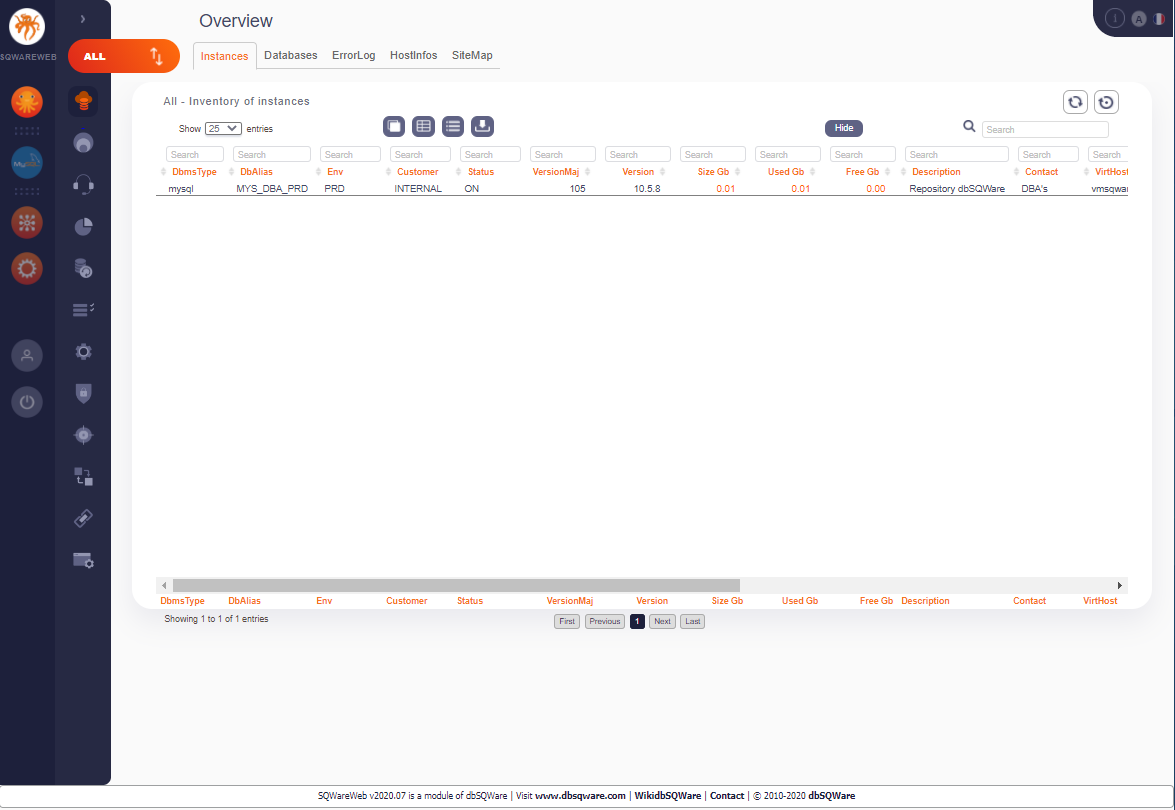
This display allows you to validate whether the base is configured correctly for the web.
If you encounter an error, you can play with the debug settings in sqwareweb.ini to try to find the problem. :
;debug=true
;debug_before_connectdb=true
;debug_connectdb_error=true
Specific settings
For Oracle
If you set up AWR report generation with SQWareProduction (be careful with licenses), you must create a symbolic link at the root of the site to the directory containing the static reports (configured in SQWareProduction for Oracle).
$ cd /home/dbsqware/dbSQWare/SQWareWeb
$ ln -s /data/oracle/awr sqw_oracle_awr
$ ls -l sqw_oracle_awr
lrwxrwxrwx 1 dbsqware dba 16 jun 12 19:01 sqw_oracle_awr -> /data/oracle/awr
For MySql
If you set up SlowQuery file rotation with SQWareProduction (only available on Unix), you must create a symbolic link at the root of the site to the directory containing the static reports (configured in SQWareProduction for MySql).
$ cd /home/dbsqware/dbSQWare/SQWareWeb
$ ln -s /data/mysql/SlowQuery sqw_mysql_slow
$ ls -l sqw_mysql_slow
lrwxrwxrwx 1 dbsqware dba 21 jun 12 19:05 sqw_mysql_slow -> /data/mysql/SlowQuery
SQWareWeb Access Rights
To access the SQWareWeb console, you must configure access rights. There are three levels of access :
- Read (only access to the indicators)
- Admin (access with rights to modify the SQWareRepository settings)
- Admin-Read (access with rights to read-only the SQWareRepository settings)
You have two ways to manage rights, through the SQWareWeb admin interface with a user with admin rights or directly through SQL commands in the database.
Through admin console
Go to the admin console, either directly :
https://vmsqwarebox/admin/all/access/adminAccessLogins_general.html
Either by clicking on the "admin" icon:
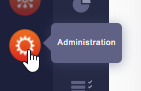
Then "Access" and "Login" …
Through SQL commands
Delete the default admin user :
delete from tsqw_AdminLoginsPrivs where id_usr_grantee=1;
delete from tsqw_AdminLogins where username='default_admin';
Creating a Viewer User (customize your password) :
insert into tsqw_AdminLogins (username,lastname,firstname,passwd, cre_date, upd_date, pwd_date, dbaname, authentication_type, is_forweb)
values ('viewer', 'Viewer', 'Viewer', SHA1('View!Sec@'), now(), now(), now(), 'init', 'internal','1');
Creating an Admin User (customize your password) :
insert into tsqw_AdminLogins (username,lastname,firstname,passwd, cre_date, upd_date, pwd_date, dbaname, authentication_type, is_forweb)
values ('myadmin', 'Adm', 'My', SHA1('P@dm!n'), now(), now(), now(), 'init', 'internal','1')
;
insert into tsqw_AdminLoginsPrivs (id_usr_grantee,id_grp_granted,dbaname,comments,upd_date)
select id_usr_grantee, id_grp_granted, dbaname, comments, upd_date
from
(select id_usr as id_usr_grantee from tsqw_AdminLogins where username='myadmin') gadm,
(select id_grp as id_grp_granted from tsqw_AdminGroups where groupname='DBA') gdba,
(select 'myadmin' as dbaname, 'Init dbSQWare' as comments, now() as upd_date from dual) com
;
Crontab for the dbsqware (unix user) on SQWareCentral
See the contents of the following file :
/home/dbsqware/dbSQWare/SQWareCentral/etc/CrontabRef.cfg
Here is the classic cron that we set up on the dbsqware user :
###########################
## mm(0-59) hh(0-23) dd(1-31) MM(0-12) DAY(0-sunday, 1-monday, ...) command
## Generic cron for SQWareCentral (dbSQWare)
############
# Generate all ref files (RefFileInstances,RefFileDb,RefFileCMDB,...)
00 02,08 * * * bash -c '. ~/.profile 2>&1 >/dev/null;$gvsqw_SQWareCentralPath/bin/sqwctl_GenRef_AllFiles.ksh 2>&1 >$HOME/admin/SQWareCentral/logs/sqwctl_GenRef_AllFiles.log'
# Check indicators
00 07 * * * bash -c '. ~/.profile 2>&1 >/dev/null;$gvsqw_SQWareCentralPath/bin/sqwctl_CheckIndicators.ksh 2>&1 >$HOME/admin/SQWareCentral/logs/sqwctl_CheckIndicators.log'
# Gather indicators
00 03 * * * bash -c '. ~/.profile 2>&1 >/dev/null;$gvsqw_SQWareCentralPath/bin/sqwctl_GatherIndicators.ksh 2>&1 >$HOME/admin/SQWareCentral/logs/sqwctl_GatherIndicators.log'
# Retry gather indicators if not exists
00 09,12,17 * * * bash -c '. ~/.profile 2>&1 >/dev/null;$gvsqw_SQWareCentralPath/bin/sqwctl_GatherIndicators.ksh -Repind -NoMail 2>&1 >$HOME/admin/SQWareCentral/logs/sqwctl_GatherIndicators_Repind.log'
############
# Retrieve async files from a dir (configure sqwctl_LoopRetrieveAsynchronousFilesGlobal.cfg in cetc)
20 * * * * bash -c '. ~/.profile 2>&1 >/dev/null;$gvsqw_SQWareCentralPath/bin/sqwctl_LoopRetrieveAsynchronousFilesGlobal.ksh 2>&1 >$HOME/admin/SQWareCentral/logs/sqwctl_LoopRetrieveAsynchronousFilesGlobal.log'
# Retrieve async files from all instances
15 * * * * bash -c '. ~/.profile 2>&1 >/dev/null;$gvsqw_SQWareCentralPath/bin/sqwctl_LoopRetrieveAsynchronousFiles.ksh 2>&1 >$HOME/admin/SQWareCentral/logs/sqwctl_LoopRetrieveAsynchronousFiles.log'
45 07,08,09,10,11,12,13,14,15,16,17,18 * * * ksh -c '. ~/.profile 2>&1 >/dev/null;$gvsqw_SQWareCentralPath/bin/sqwctl_LoopRetrieveAsynchronousFiles.ksh 2>&1 >$HOME/admin/SQWareCentral/logs/sqwctl_LoopRetrieveAsynchronousFiles.log'
# Exec async files from all instances
30 * * * * bash -c '. ~/.profile 2>&1 >/dev/null;$gvsqw_SQWareCentralPath/bin/sqwctl_LoopExecAsynchronousFiles.ksh 2>&1 >$HOME/admin/SQWareCentral/logs/sqwctl_LoopExecAsynchronousFiles.log'
10,50 07,08,09,10,11,12,13,14,15,16,17,18 * * * ksh -c '. ~/.profile 2>&1 >/dev/null;$gvsqw_SQWareCentralPath/bin/sqwctl_LoopExecAsynchronousFiles.ksh 2>&1 >$HOME/admin/SQWareCentral/logs/sqwctl_LoopExecAsynchronousFiles.log'
########################################################################################################################
### Gather Structures (dbSQWare)
############
## Structures Oracle
#00 05 * * * bash -c '. ~/.profile 2>&1 >/dev/null;export gvsqw_JobName="Structure";$gvsqw_SQWareCentralPath/bin/sqwctl_TrtAuto.ksh -T oracle -A GatherStructureOn -F GenLstInstanceOn_SpecJob -Exec 2>&1 >$HOME/admin/SQWareCentral/logs/GatherStructureOracle.log'
## Structures MySQL
#15 05 * * * bash -c '. ~/.profile 2>&1 >/dev/null;export gvsqw_JobName="Structure";$gvsqw_SQWareCentralPath/bin/sqwctl_TrtAuto.ksh -T mysql -A GatherStructureOn -F GenLstInstanceOn_SpecJob -Exec 2>&1 >$HOME/admin/SQWareCentral/logs/GatherStructureMySQL.log'
## Structures PostgreSQL
#30 05 * * * bash -c '. ~/.profile 2>&1 >/dev/null;export gvsqw_JobName="Structure";$gvsqw_SQWareCentralPath/bin/sqwctl_TrtAuto.ksh -T postgres -A GatherStructureOn -F GenLstInstanceOn_SpecJob -Exec 2>&1 >$HOME/admin/SQWareCentral/logs/GatherStructurePostgreSQL.log'
## Structures MsSql
#45 05 * * * bash -c '. ~/.profile 2>&1 >/dev/null;export gvsqw_JobName="Structure";$gvsqw_SQWareCentralPath/bin/sqwctl_TrtAuto.ksh -T mssql -A GatherStructureOn -F GenLstInstanceOn_SpecJob -Exec 2>&1 >$HOME/admin/SQWareCentral/logs/GatherStructureMsSql.log'
## Structures Sybase
#00 06 * * * bash -c '. ~/.profile 2>&1 >/dev/null;export gvsqw_JobName="Structure";$gvsqw_SQWareCentralPath/bin/sqwctl_TrtAuto.ksh -T sybase -A GatherStructureOn -F GenLstInstanceOn_SpecJob -Exec 2>&1 >$HOME/admin/SQWareCentral/logs/GatherStructureSybase.log'
########################################################################################################################
### Specific cron for Oracle (dbSQWare)
############
## Check started instances Oracle
#00 06 * * * bash -c '. ~/.profile 2>&1 >/dev/null;$gvsqw_SQWareCentralPath/bin/sqwctl_TrtAuto.ksh -T oracle -A sqwora_StartedInstancesOn.ksh -F GenLstUniqueOn -Exec 2>&1 >$HOME/admin/SQWareCentral/logs/StartedInstancesOracle.log'
## Generate Awr reports in distant mode
#10 09 * * * bash -c '. ~/.profile 2>&1 >/dev/null;$gvsqw_SQWareCentralPath/bin/sqwctl_TrtAuto.ksh -T oracle -A sqwora_GenerateAwrDist.ksh -F sqwora_GenLstInstanceAwrAll.sql -Exec 2>&1 >$HOME/admin/SQWareCentral/logs/ind_ora_awr_dist.log'
## Monitor Awr reports in distant mode
#05 * * * * bash -c '. ~/.profile 2>&1 >/dev/null;$gvsqw_SQWareCentralPath/bin/sqwctl_TrtAuto.ksh -T oracle -A sqwora_MonitorHourlyAwrDist.ksh -F sqwora_GenLstInstanceAwrAll.sql -Exec 2>&1 >$HOME/admin/SQWareCentral/logs/ind_ora_awr_monitor_dist.log'
## Generate Statspack reports in distant mode
#10 09 * * * bash -c '. ~/.profile 2>&1 >/dev/null;$gvsqw_SQWareCentralPath/bin/sqwctl_TrtAuto.ksh -T oracle -A sqwora_GenerateStatspackOld.ksh -F Liste9iStatspack.sql -Exec 2>&1 >$HOME/admin/SQWareCentral/logs/ind_Statspack_awr_old.log'
## Monitor Statspack reports in distant mode
#05 * * * * bash -c '. ~/.profile 2>&1 >/dev/null;$gvsqw_SQWareCentralPath/bin/sqwctl_TrtAuto.ksh -T oracle -A sqwora_MonitorStatspackOld.ksh -F Liste9iStatspack.sql -Exec 2>&1 >$HOME/admin/SQWareCentral/logs/ind_ora_Statspack_monitor_old.log'
########################################################################################################################
### Specific cron for MySql (dbSQWare)
############
## Rotate slow query
#00 07 * * * bash -c '. ~/.profile 2>&1 >/dev/null;$gvsqw_SQWareCentralPath/bin/sqwctl_TrtAuto.ksh -T mysql -A sqwmys_SlowQuery.ksh -F GenLstInstanceOn -Exec 2>&1 >$HOME/admin/SQWareCentral/logs/mysql_slowquery.log'
## Async Rotate slow query
#00 07 * * * bash -c '. ~/.profile 2>&1 >/dev/null;export gvsqw_JobName="AsyncRotateLog";$gvsqw_SQWareCentralPath/bin/sqwctl_TrtAuto.ksh -T mysql -A sqwmys_SlowQueryAsync.ksh -F GenLstInstanceOn_SpecJob -Exec 2>&1 >$HOME/admin/SQWareCentral/logs/mysql_Async_slowquery.log'
## Rotate error log
#00 08 * * 6 bash -c '. ~/.profile 2>&1 >/dev/null;$gvsqw_SQWareCentralPath/bin/sqwctl_TrtAuto.ksh -T mysql -A sqwmys_PurgeAlert.ksh -F GenLstInstanceOn -Exec 2>&1 >$HOME/admin/SQWareCentral/logs/mysql_errorlog.log'
########################################################################################################################
### Specific cron for MsSql (dbSQWare)
############
## Rotate errorlog
#01 23 * * * bash -c '. ~/.profile 2>&1 >/dev/null;$gvsqw_SQWareCentralPath/bin/sqwctl_TrtAuto.ksh -T mssql -A sqwmsq_RotateLog.ksh -F GenLstInstanceOn -Exec 2>&1 >$HOME/admin/SQWareCentral/logs/MssqlRotateLog.log'
########################################################################################################################
### Specific cron for update GLPI (dbSQWare)
############
## Update GLPI MYS_GLPI_PRD
#10 10 * * * bash -c '. ~/.profile 2>&1 >/dev/null;/home/dbsqware/dbSQWare/SQWareProduction/mysql/tools/sqwmys_UpdateGLPI.ksh -I MYS_GLPI_PRD -D glpi -F /home/dbsqware/dbSQWare/SQWareCentral/etc_cust/RefFileCMDB.csv -Dist 2>&1 >$HOME/admin/SQWareCentral/logs/MajGLPI_PRD_PRD'
