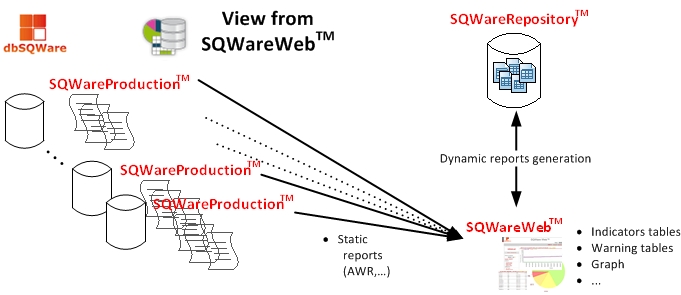Difference between revisions of "SQWareWeb:general"
Expdbtools (talk | contribs) (→Presentation) |
Expdbtools (talk | contribs) |
||
| Line 2: | Line 2: | ||
=== Usage === | === Usage === | ||
SQWareWeb™, also known technically as SQWareWeb®, is the part of 'graphic' restitution of dbSQWare™ for all RDBMS.<br> | SQWareWeb™, also known technically as SQWareWeb®, is the part of 'graphic' restitution of dbSQWare™ for all RDBMS.<br> | ||
| − | It's a web module make to work with apache2 et PHP | + | It's a web module make to work with apache2 et PHP 5.3.<br> |
| − | It is written in PHP, | + | It is written in PHP, javascript, HTML5 and SQL.<br> |
SQWareWeb formats (graphs or tables) datas uploaded in [[SQWareRepository:general|SQWareRepository™]] by many scripts of [[SQWareProduction:general|SQWareProduction™]]. Almost all of the data presented are dynamically generated (volumes, versions, ...), | SQWareWeb formats (graphs or tables) datas uploaded in [[SQWareRepository:general|SQWareRepository™]] by many scripts of [[SQWareProduction:general|SQWareProduction™]]. Almost all of the data presented are dynamically generated (volumes, versions, ...), | ||
only the data type repository or settings are stored manually in the relevant tables.<br> | only the data type repository or settings are stored manually in the relevant tables.<br> | ||
| Line 23: | Line 23: | ||
=== Explanation of directories === | === Explanation of directories === | ||
| − | Directories located in $ | + | Directories located in $gvsqw_RootSQWareWeb/ : |
*cache : cache system files | *cache : cache system files | ||
*css : Stylesheets | *css : Stylesheets | ||
| Line 36: | Line 36: | ||
<br> | <br> | ||
{{Warning | Do not change the standard configuration files of dbSQWare. | {{Warning | Do not change the standard configuration files of dbSQWare. | ||
| − | Use directories $ | + | Use directories $gvsqw_RootSQWareWeb/custom/* for customizations. '''This will facilitate version upgrades'''}} |
<br> | <br> | ||
| Line 44: | Line 44: | ||
== Working == | == Working == | ||
=== Rewrite === | === Rewrite === | ||
| − | The site works with URL rewriting with $ | + | The site works with URL rewriting with $gvsqw_RootSQWareWeb/.htaccess<br> |
File contents: | File contents: | ||
<pre> | <pre> | ||
| Line 69: | Line 69: | ||
=== Graphics === | === Graphics === | ||
Graphics are generated with [http://openflashchart.com OpenFlashChart] which is under [http://www.gnu.org/licenses/lgpl.html LGPL licence].<br> | Graphics are generated with [http://openflashchart.com OpenFlashChart] which is under [http://www.gnu.org/licenses/lgpl.html LGPL licence].<br> | ||
| − | + | The whole is encapsulated for SQWareWeb in $gvsqw_RootSQWareWeb/scripts/chart.php<br> | |
| − | The whole is encapsulated for SQWareWeb in $ | ||
<br> | <br> | ||
You just have to write a configuration file like *.chart to generate graphic.<br> | You just have to write a configuration file like *.chart to generate graphic.<br> | ||
| Line 141: | Line 140: | ||
=== Tables === | === Tables === | ||
| − | Tables are generated with | + | Tables are generated with jQuery framework (DataTable).<br> |
ActiveWidgets is in $gvsqw_RootexpdbWebdba/js/ActiveWidgets/*<br> | ActiveWidgets is in $gvsqw_RootexpdbWebdba/js/ActiveWidgets/*<br> | ||
| − | The whole is encapsulated for SQWareWeb in $ | + | The whole is encapsulated for SQWareWeb in $gvsqw_RootSQWareWeb/scripts/table.php<br> |
<br> | <br> | ||
You just have to write a configuration file like *.table to generate tables.<br> | You just have to write a configuration file like *.table to generate tables.<br> | ||
Revision as of 16:23, 5 April 2014
Contents
Presentation
Usage
SQWareWeb™, also known technically as SQWareWeb®, is the part of 'graphic' restitution of dbSQWare™ for all RDBMS.
It's a web module make to work with apache2 et PHP 5.3.
It is written in PHP, javascript, HTML5 and SQL.
SQWareWeb formats (graphs or tables) datas uploaded in SQWareRepository™ by many scripts of SQWareProduction™. Almost all of the data presented are dynamically generated (volumes, versions, ...),
only the data type repository or settings are stored manually in the relevant tables.
Examples of pages presented :
- Inventory for all RDBMS with volumetry, version, environnement, ...
- Distribution of instances in number/volumetry per environnement/client/version
- Detail of volumetry (FS, databases, TBS, tables, ...)
- Trace of scripts executions of SQWareProduction™ (beginning, end, options, duration, return code, ...)
- Performances datas
- Capacity planning
- ...
Presentation model of SQWareWeb™.
Download the latest stable versions
Installation guide for SQWareWeb™
Explanation of directories
Directories located in $gvsqw_RootSQWareWeb/ :
- cache : cache system files
- css : Stylesheets
- custom : Custom files for configuration
- custom_ref : This is the model of what should be in custom
- htdocs : Directory containing pages
- images : Directory containing images
- js : Directory containing ajax librairies
- lib : Directory containing template engine
- scripts : Main generators of pages (graphics et tables)
- templates : Left menus
General architecture diagram SQWareWeb™ (when the SQWareProduction™ module is locally installed)
Working
Rewrite
The site works with URL rewriting with $gvsqw_RootSQWareWeb/.htaccess
File contents:
RewriteEngine On
RewriteRule ^/sqw_oracle_awr/(.*)$ /sqw_oracle_awr/$1 [QSA,L,PT]
RewriteRule ^/sqw_mysql_slow/(.*)$ /sqw_mysql_slow/$1 [QSA,L,PT]
RewriteRule ^/sqw_sybase_checkmep/(.*)$ /sqw_sybase_checkmep/$1 [QSA,L,PT]
RewriteRule ^.+/images/(.*)$ /images/$1 [QSA,L,PT]
RewriteRule ^.+/js/(.*)$ /js/$1 [QSA,L,PT]
RewriteRule ^.+/timeplot/(.*)$ /timeplot/$1 [QSA,L,PT]
RewriteRule ^.+/timeline/(.*)$ /timeline/$1 [QSA,L,PT]
RewriteRule ^.+/ajax/(.*)$ /ajax/$1 [QSA,L,PT]
RewriteRule ^.+/css/(.*)$ /css/$1 [QSA,L,PT]
RewriteRule ^(.*).table$ /scripts/table.php?path=/$1 [QSA,L,PT]
RewriteRule ^(.*).chart$ /scripts/chart.php?path=/$1 [QSA,L,PT]
RewriteCond %{REQUEST_URI} !^/sqw_oracle_awr/
RewriteCond %{REQUEST_URI} !^/sqw_mysql_slow/
RewriteCond %{REQUEST_URI} !^/sqw_sybase_checkmep/
RewriteRule ^(.*)/(.*.html)(\?.*)?$ /scripts/engine.php?path=$1/$2 [QSA,L,PT]
RewriteRule ^(.*)/$ /scripts/engine.php?path=/$1/ [QSA,L,PT]
RewriteRule ^$ /scripts/engine.php?path=/ [QSA,L,PT]
Graphics
Graphics are generated with OpenFlashChart which is under LGPL licence.
The whole is encapsulated for SQWareWeb in $gvsqw_RootSQWareWeb/scripts/chart.php
You just have to write a configuration file like *.chart to generate graphic.
File must contain:
- common
- db
- y_axis
- background
- x_axis
- data_[0-9]
Example of configuration file (GrowthBases.chart):
[common]
title="Growth database {DbName} for {Instance}"
[db]
sql="select vbd.DataServer, convert(char(10),vbd.Gather_date,103) as gather_date, vbd.Database_name,
vbd.Size_db as size_db, vbd.Used as used, vbd.Size_db-vbd.Used as free
from tsqw_VolDb vbd
where vbd.DataServer = '{Instance}'
and vbd.Database_name = '{DbName}'
order by vbd.Gather_date
"
[y_axis]
legend="Volumetry Mo"
min=0
;max=60000
;step=5000
[background]
color="#ffffff"
[x_axis]
field="gather_date" ; field to display in X
legend="Date"
orientation="verticale" ; verticale or horizontal(by default)
size="12" ; in pixels
step=5
legendstep=10
;maxdata=20
[data_1]
field="size_db" ; field to trace on curve
type="line" ; type of graph line, bar, bar_3d, pie, bar_glass, bar_sketch, line_dot (by default)
colour="#0000ff"
pointsize=2 ; in pixel
text="Size of database"
[data_2]
field="used" ; field to trace on curve
type="line"
colour="#ff4500"
pointsize=2 ; in pixel
text="Used"
[data_3]
field="free" ; field to trace on curve
type="line"
colour="#32cd32"
pointsize=2 ; in pixel
text="Free"
Tables
Tables are generated with jQuery framework (DataTable).
ActiveWidgets is in $gvsqw_RootexpdbWebdba/js/ActiveWidgets/*
The whole is encapsulated for SQWareWeb in $gvsqw_RootSQWareWeb/scripts/table.php
You just have to write a configuration file like *.table to generate tables.
File must contain:
- common
- db
- cols
- format
Et de manière optionnelle:
- link
- targetlink
- format_number
Example of configuration file (GrowthTables.table):
[common]
title="Growth {Owner}.{TableName} in {DbName}@{Instance}"
[db]
sql="select vbd.DataServer, convert(char(19),vbd.Gather_date,23) as gather_date, vbd.Database_name,
vbd.Owner, vbd.TableName, vbd.Size_tb
from tsqw_VolTables vbd
where vbd.DataServer = '{Instance}'
and vbd.Database_name='{DbName}'
and vbd.Owner='{Owner}'
and vbd.TableName='{TableName}'
order by vbd.Gather_date desc
"
;debug=true
[cols]
; Headers of columns
; Attention \' for quotes ...
col_1="Dataserver"
col_2="Date"
col_3="Database"
col_4="Owner"
col_5="TableName"
col_6="Size in Mo"
[format]
; Format of columns : string, number or date
col_1="string"
col_2="date"
col_3="string"
col_4="string"
col_5="string"
col_6="number"